Booting with CDROM or with USB built with dd
When you boot in Super Grub2 Disk you will get into Super Grub2 Disk menu without the need of doing anything.
Booting USB thanks to YUMI
When you boot thanks to YUMI by default is going to boot into your first hard disk.
You have to select GRUB Bootable ISOs or Windows XP by using down arrow key and then return key.
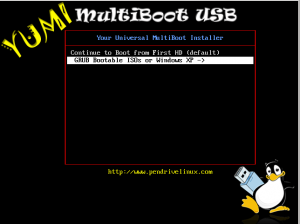
Then you get into GRUB Bootable ISOs or Windows XP screen.
Use again the down arrow key and then return key to select Super Grub2 Disk entry.
Finally you get into Super Grub2 Disk screen.
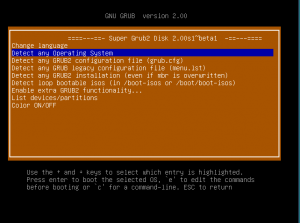


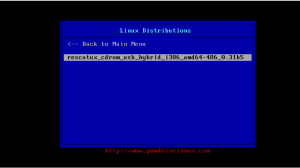
I loaded super grub rescue CDROM.
But when I try to search os on HDD, it don,’t find any.
I try one HDD, where MBR was lost, but partition with os was residing.
and in some menu after use it typed “syntax error”
If you have manual for your program, is it possible to fit it on your homepage, or show me link, please. I don’t find any on your homepage.
Please use the forum for such questions.
Comments should only be used to comment on the page contents discussion you are posting it in.