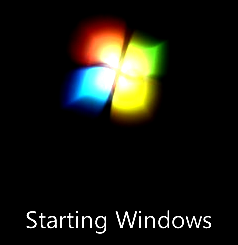This wizard step will help you to make sure that you boot into Windows 7 and not in another operating system.
Make sure no other media is setup to boot in first place instead of your hard disk. That is, remove any bootable live from your cdrom drive or inserted usb pendrive.
Usually most of the computers are setup to boot directly into Windows, in our example Windows 7. So you don’t need to do anything in such a case.
If you happen to have a GRUB menu at boot make sure that you select Windows 7 (loader) (on /dev/xxxx) or a similar entry.
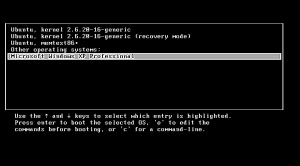
If you happen to have a Windows dual boot setup make sure you that you select the one makes you boot into Windows 7.
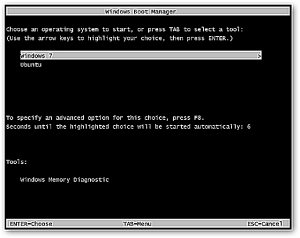
Once you see a Windows 7 logo that it’s changing somehow (e.g. glowing) then you have finished this wizard step.