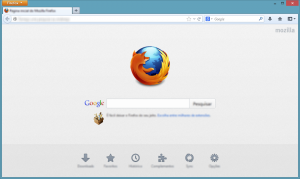This wizard step will help you to open Mozilla Firefox within Windows 7.
Click on Start menu
Start menu is usually found at the left bottom corner of Windows 7 desktop. You just have to click once into it (e.g. do not perform a so called double-click).Then the Start menu will appear.
Select All programs
At the left bottom of Start menu, just above a box for searching programs, there’s an special entry named All programs. Click once on it.
Select Mozilla Firefox
You will find Mozilla Firefox among one of the entries. Click once on it.
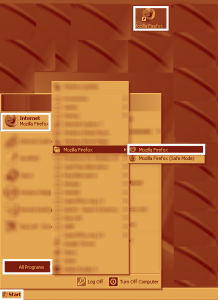
Firefox appears
If you see Firefox, that is a web browser, then you have finished this wizard step.