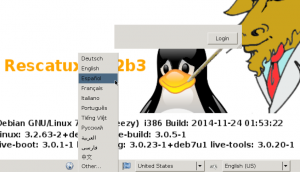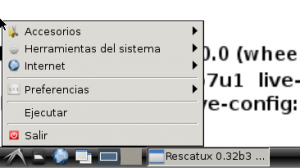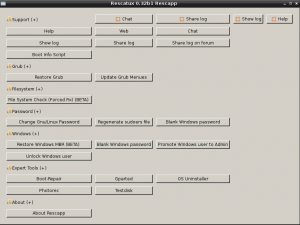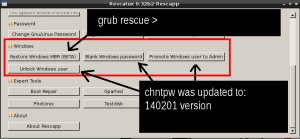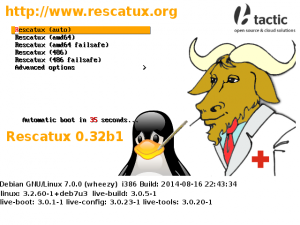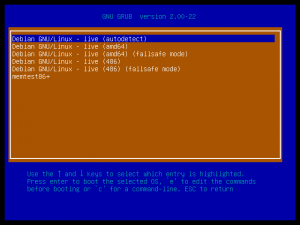Introduction
This is a summary of the articles around the Internet that have announced Super Grub2 Disk 2.00s2 release, what I think about them, what they have added, what they have missed and the overall reactions.
English
Linuxtracker
This was the first site where you could download all the Super Grub2 Disk 2.00s2 binaries and source code thanks to the Super Grub2 Disk torrent which I uploaded myself. As the torrent users not only download the files but also upload them I release it two days before the downloads are public in the forge.
Softpedia
I must admit that I like the previous Softpedia articles about Super Grub2 Disk from when they were only betas or release candidates:
- Super Grub2 Disk 2.00 Is Based on GRUB 2 : This one was not very good because the piece of news was Super Grub2 Disk beging based on GRUB 2.00 not GRUB 2. That’s not the same thing because Super Grub2 Disk was already based on GRUB 2 when it was Super Grub2 Disk 1.98s1 because GRUB 1.98 is also GRUB 2 according to upstream GRUB syntax. However it was a welcomed piece of news because many people discovered that an equivalent for Super Grub Disk but aimed at Grub2 existed and its name was: Super Grub2 Disk.
- Super Grub2 Disk 2.01 Beta 1 Can Help You Boot in Any System Without a Boot Loader: This piece of news includes for the first time the Everything option and a reference to new boot technology
 based on conditional AFD which once in a year you will discover for sure.
based on conditional AFD which once in a year you will discover for sure.
- Boot in Any System That Lost Its Bootloader with Super Grub2 Disk 2.01 Beta 2: If you are a heay desktop user, …, you might have been confronted with the loss of original bootloader. … Super Grub2 Disk 2.01 Beta 2… acts almost like a Live CD GRUB system, which can be very useful sometimes. It makes a bad assumption about the Super Grub2 Disk size. It was not a couple of MB but 11 MB.
Even the current Super Grub2 Disk Editor Review with five stars out of a total of five stars on their download page is quite overwhelming:
When booting the live medium, all you’ll see is a GRUB bootloader with a plethora of options.
(…)
we can declare it the best tool for booting into broken GRUB bootloaders.
for booting into broken GRUB bootloaders.
Well, the fact here is that the other tool available for this task is a raw Grub2 Disk, so as an unique I think it’s both the best and the worst tool :).
And finally the current piece of news (I told them myself there was an update):
Get in Any System Without a Boot Loader with Super Grub2 Disk 2.00s2 : Although it persists in the couple of MB size error and it renames BSD systems as BDS ones the article is brilliant. Not only it reuses paragraphs from former articles and explains the development of the tool but it also quotes about the release itself in order to make it more complete.
Freecode
This is another site where I announced myself the availability of Super Grub2 Disk 2.00s2. They latest almost three days till they finally aproved my update. They might have been busy probably. They did not do too much editing on my original text.
Update: Freecode is stalling and probably closing the next months.
Reddit r/linux
Super Grub2 Disk 2.00s2 released has currently 12 positive votes and 4 negative votes. Nothing to comment here.
Linux G
This is an original piece of news ! Thank you! .: Repair Your System’s GRUB Via The Super GRUB2 Disk 2.00S2 ISO . Although it is not attaching the current snapshot for 2.00s2 is explaining the new Super Grub2 Disk features quite well.
Spanish
Barrapunto
This is another article which I wrote myself and that translated into Spanish most of the original English article. You can find it in: Super Grub2 Disk 2.00s2 disponible. When writing this article it has been for three days in the main page queue for some Barrapunto editor to polish the piece of news and promote it to frontpage. Hopefully they will promote it soon.
Random download page
As I don’t want to promote any of these rubbish pages I won’t put a link or name to him. Instead of searching for an Spanish article (barrapunto) the page is google-translating the original article and result is awful.
MuyLinux
I told them myself about the new release. Nueva versión estable de Super Grub2 Disk 2 was not made online but only after a week after the actual release. That what’s my fault because I did not take the time to told them about it one or two weeks before the final release. That’s the reason why the piece of news is not as complete as it could not be.
I also had to send them an updated screenshot of the VM snapshot because my cropped snapshot (only showed the menu and not black background) did not fit into their design. Hopefully all the design problems can be solved so easily.
What I most like about this piece of news is that I could discuss with people in the piece of news comments themselves. Not always you have time to get so much feedback.
In the comments you can see that I think about removing Super Grub2 Disk from inside Rescatux (like I did in Rescatux 0.32b1), about using LxQT or not in Rescatux, and some other topics. And well, maybe rethinking how I rewrite Rescatux changelogs.
Taringa
Super Grub2 Disk 2, nueva version estable from Taringa comes as a copy and paste from Muylinux piece of news. As per a request from a user they add some instructions on how to put Super Grub2 Disk into a USB. These instructions wipe the USB, that’s ok, but they don’t make it explicit! They should have better linked to official instructions on how to do that.
Another funny thing about this piece of news is a user comment where it says the tool has saved some people from commiting suicide. Finally there’s the user that says LoL at my keys explanation, well, if you think it enough you will see that it’s not easy enough to infer which keys you have to use.
Meneame
Super Grub2 Disk 2.00s2 disponible from Meneame was very special because I usually visit that page. One of the users infered that I was able to workaround Secure Boot to boot into Windows 8.1. I had to tell them that I was not going to support Secure Boot at all.
German
I always like the German articles because they seem to be quite serious when doing their articles.
Prolinux
This site usually clones the Freecode piece of news. This time they also wrote an article: Alles-Booter Super Grub 2 Disk in neuer Version 2.00s2 which kind of means The one which boots everything Super Grub2 Disk.
that can really identify and boot all operating systems installed on a hard drive with a new boot option
Super Grub2 Disk boots everything is quite a good slogan and I hadn’t thought of it because there is always an Operating System that doesn’t boot for one reason or another. The article is just a rewritten Freecode announcement with some references to the different supported hardware platforms and images.
There’s a good point about an user comment: They are only x86 platforms. What about SPARC, Power*, parisc, etc? Well, I don’t have such a hardware to build these release and none of the current Super Grub2 Disk developers or collaborators have asked or offered themselves for such builds.
So Michael you are welcome to build it by yourself out of the source code. We will help you.
Linux Magazin
This is an article that appeared as Super Grub 2 Disk 2.00s2 bootet fast alles in Linux Magazin (a popular Linux Magazine in Germany) and that also appeared as Boots Everything in Linux-community.de.
The article says that the software is localised into German among other languages but German translation is not updated to cover all the Super Grub2 Disk 2.00s2 options. I couldn’t wait for a German (and other languages) for discovering beta versions being incomplete and updating them.
The best thing about this article is the description next to the Super Grub2 Disk main menu image:
Almost too good to be true: Super Grub Disk 2 2.00s2 promises to find all install operating systems.
There’s a little confusion here. There’s an option called Everything which searches for all the Operating Systems that Super Grub2 Disk can search of. Not everyone of them. One operating system which it’s not going to be booted is Solaris or OpenSolaris because neither upstream Grub2 nor Debian’s Grub2 (the one we currently use as a base) don’t have ZFS support because of license issues. The other one might be ReactOS although they once told me that if you could boot Windows systems you could also boot ReactOS ones. I should probably check what’s the current state.
IT rig
The IT rig piece of news entitled Super Grub2 Disk – Bootmanager Grub mit Live CD einfach reparieren which means Simply repair Grub boot loader with Super Grub2 Disk live CD it’s quite personal because the author points about him reporting two years ago the beta version. Then the tour video is mentioned about having a poor sound quality. That is true and that’s why I added the English subtitles before the stable release.
I see that he repeats twice the misunderstanding that Super Grub2 Disk repairs boot loaders. That’s not true it only lets you boot into them.
Update June 24, 2014: After reading this post IT rig webmaster has fixed the misunderstanding that current version can repair boot loaders. Well, not the article title actually, but I think it’s better not mess with article titles. Thank you!
Russian
nnm-club.me
This is one of these pages that have a lot of advertisements related to downloads and that are usually torrent pages. I usually hate these pages but I have to link to: Super Grub2 Disk 2.00s2 [Multi] because not only the use a custom Super Grub2 Disk logo but they also have some screenshots that they have made themselves. I know it because they are black and white and because the Super Grub2 Disk version matches the current stable version. They seem to have a windows partition in their virtual hard disk according to the snapshots.
Another curious thing is that the features are taken from the wiki page not from the release or main Super Grub2 Disk page. I would have prefered them to use the non-wiki features explanations.
opennet.ru
Выпуск Super Grub2 Disk 2.00s2 is the best piece of news. Why? Because of the users of course. Someone did not like the default colours. It’s funny because in the old Super Grub Disk you had more than six colour choices and now you only have this default colour or black and white.
As I said someone did not like the default colours and another user pointed him to Colour ON/OFF option. I guess he would have like the Matrix colour from old Super Grub Disk version.
Another user is even more radical. Why don’t just use the terminal thanks to ‘c’ button? Well, that’s the whole reason for Super Grub2 Disk… being a GUI or TUI if you want.
Finally someone said something about u-boot which seems to a bootloader usually used in SD cards for booting embedded devices.
Let’s do an easy joke :
In Soviet Russia Operating System boots you.
Italian
lffl linux freedom
The piece of news RILASCIATO SUPER GRUB2 DISK 2.00S2 also announces Italian translation support although it is not complete. It also recommends Unetbootin which I’m not sure how well it works with Super Grub2 Disk. In our site we recommend Yumi although the perfect method is using dd.
I personally like lffl because in former Rescatux or Super Grub2 Disk piece of news there were many comments from users.
Czech
root.cz
Super Grub2 Disk: pomocník s rozbitým bootováním which means Super Grub2 Disk: Help with a broken boot is not a very long article. What makes me laugh is the mention about the video: The basic idea of what you can do with Super Grub2 Disk is in the attached video. Well, that’s not actually true. In the video I never try to boot any of the Operating Systems that I show. And that’s what Super Grub2 Disk mainly does. Booting into an OS then meant to have to reboot and made the video longer. I plan to re-record a tour video anyways because I think it’s too complex. Not in the short them though.
Portuguese
Pplware
Super Grub2 Disk 2 – Quando o sistema não arranca… is quite an original article. It shows more screenshots than other piece of news. However they say that UI being translated into several languages is something new. I’m not 100% sure but I would say that former 1.98s1 version was already translated to several languages.
SempreUpdate
Como reparar o Grub via Super GRUB2 Disk 2.00S2 ISO, inclusive dual boot com Windows! makes the error of saying that Super Grub2 Disk 2.00s2 fixes the grub while it is not true. You can boot into your system by the means of it though.
Conclusions
- Softpedia people, although not always 100% accurate write some very nice articles about Super Grub2 Disk
- Most people tend to copy and paste the original piece of news from major media. If they try to write their own piece of news not only their SEO will be better but they will make me happier.
- I tend to check piece of news comments (specially in Spanish) to gather feedback from them.
- Most people have not yet learnt that Super Grub2 Disk no longer fixes grub (Although enabling your to boot into your system fixes your problem of not accessing your OS 🙂 ). Do not expect that software is always going to have the same features. Software sometimes removes some features.
- I probably have to write a Press page with some of these conclusions.
I am personally waiting for an old fashioned article where Super Grub2 Disk is test in a Lab environment (E.g. Virtualbox) with several Operating systems and dual boot scenarios. These scenarios can be used to evaluate Super Grub2 Disk itself. You know a paper Linux Magazine article. I have learnt that an Spanish paper Linux Magazine was going to be closed.
Not sure I will ever read such an article. Nostalgia.