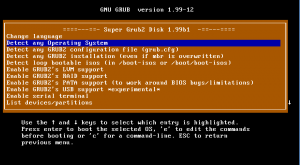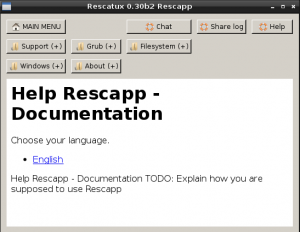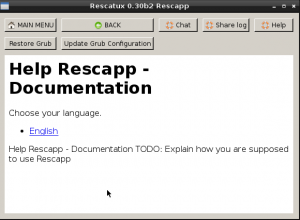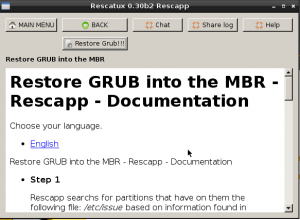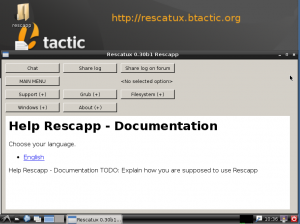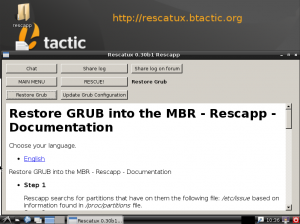Super Grub Disk 0.9800 Cdrom / USB Mirror #1
Super Grub Disk 0.9800 Source Code
I was a bit of nostalgic and in last two weeks I’ve been fighting myself with a virtualised Debian Lenny and gcc-3.3 to make build Grub1 and Super Grub Disk with it.
Here are the new features. How said that Grub1 was dead?
- Chainloads Grub2 stage so that you can boot Grub2 systems.
- Grub1 patched to support btrfs
- Restores Grub2 with custom dd command
Hope you like it!
Ah, I forgot, with a little trick of assembler I’ve made the disk to be both usable for cdrom and usb. You can use the USB Super Grub2 Disk instructions in order to put it into a USB. Remember that you will loose all the USB contents because we’re using dd instead of the old Grub1 root and setup commands which could preserve the USB filesystem.