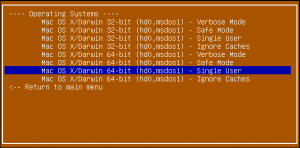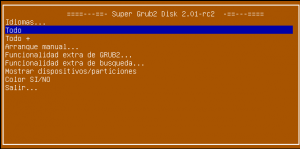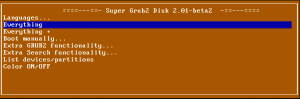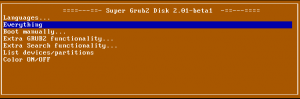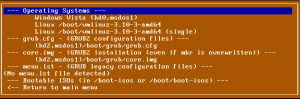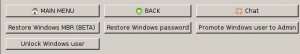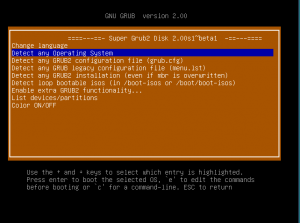Recommended download (Floppy, CD & USB in one) (Valid for i386, x86_64, and x86_64-efi):
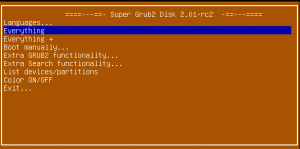
EFI x86_64 standalone version:
Floppy, CD & USB in one downloads:
- Super Grub2 Disk (Floppy, CD & USB in one) 2.00s2 [coreboot] (ISO)[Mirror #1]
- Super Grub2 Disk (Floppy, CD & USB in one) 2.00s2 [i386-efi] (ISO)[Mirror #1]
- Super Grub2 Disk (Floppy, CD & USB in one) 2.00s2 [i386-pc] (ISO)[Mirror #1]
- Super Grub2 Disk (Floppy, CD & USB in one) 2.00s2 [ieee1275] (ISO)[Mirror #1]
- Super Grub2 Disk (Floppy, CD & USB in one) 2.00s2 [x86_64-efi] (ISO)[Mirror #1]
Standalone versions:
- Super Grub2 Disk (Standalone) 2.00s2 [coreboot] (IMG)[Mirror #1]
- Super Grub2 Disk (Standalone) 2.00s2 [i386-efi] (EFI)[Mirror #1]
- Super Grub2 Disk (Standalone) 2.00s2 [ieee1275] (IMG)[Mirror #1]
Source code:
- Super Grub2 Disk 2.00s2 Source Code (TAR.GZ)[Mirror #1]
Everything (All binary releases and source code):
Hashes
In order to check the former downloads you can either download:
or you can check their contents right here.
MD5SUMS
8063a27f804c72c334ae168e6080d6d6 super_grub2_disk_coreboot_2.00s2.iso 4e7a64ceed96a072b6ccef3ea05aff00 super_grub2_disk_hybrid_2.00s2.iso 3642c487cda17d8a43aca699fd0a6f20 super_grub2_disk_i386_efi_2.00s2.iso e8d9d4efe4f29a90883f5c2ed6b45620 super_grub2_disk_i386_pc_2.00s2.iso 86a029507e5e6d24d0381515d065f634 super_grub2_disk_ieee1275_2.00s2.iso dde7dc3ce33b98af6d9721a0d9d3943d super_grub2_disk_standalone_i386_coreboot_2.00s2.img 79acccf2a79ffe35a5cc538e3e61203c super_grub2_disk_standalone_i386_efi_2.00s2.EFI b73f02be50f04cc9a97c739946890fec super_grub2_disk_standalone_i386_ieee1275_2.00s2.img b2a1fb232e0b30e4a8eeecdf33e1dbe9 super_grub2_disk_standalone_x86_64_efi_2.00s2.EFI ff122ad1f0e2fa269a3e5238bcd617cc super_grub2_disk_x86_64_efi_2.00s2.iso 7edd784638d4b46a08fa26318208c7a0 super_grub2_disk_2.00s2_source_code.tar.gz
SHA1SUMS
10d89d06ae327432b847fc2e8f95eaedb5466c63 super_grub2_disk_coreboot_2.00s2.iso 8093d72934e4c7764a30790505151fabedccb337 super_grub2_disk_hybrid_2.00s2.iso a61f21a4829dd347d8688783c4d8e8b5c41aabe1 super_grub2_disk_i386_efi_2.00s2.iso fab1116b71ebafeb18aa82a5113f3b17b951a922 super_grub2_disk_i386_pc_2.00s2.iso ed8ecfb82e9543a71d0ddc22691a954d65216376 super_grub2_disk_ieee1275_2.00s2.iso cadcd107de4ea15de34ed9ea6aa754cb3ee9df5e super_grub2_disk_standalone_i386_coreboot_2.00s2.img 8849b47da51006b8ed6afc86bf78729506ab0db2 super_grub2_disk_standalone_i386_efi_2.00s2.EFI e1fd93f4959b8a1e35ef9b44f3362ec87ba68b40 super_grub2_disk_standalone_i386_ieee1275_2.00s2.img 8a371d464974e275723c427e17834d9b24fad69b super_grub2_disk_standalone_x86_64_efi_2.00s2.EFI f973460399de09f7b96dffed89257e0de738e501 super_grub2_disk_x86_64_efi_2.00s2.iso 2f3c2e93ee5e6ea3d1fd6d33682db8f3c0286850 super_grub2_disk_2.00s2_source_code.tar.gz
SHA256SUMS
c96dadd25928f64fc51627737c36546fe439279c4fb7e05d73794b4d77a39413 super_grub2_disk_coreboot_2.00s2.iso 99f729d083fb4aaa2dff357d100f460a7120313c93cfbfa619ef83e52061b7d9 super_grub2_disk_hybrid_2.00s2.iso 3cbdd672f27b441c7296ca360ca52373a6c90b2c1b34f1ad939ee86450e7acba super_grub2_disk_i386_efi_2.00s2.iso c2a60b8cdd332c45218e3eadee88debbbfe4a6597a47ef5bb98a1221363dddff super_grub2_disk_i386_pc_2.00s2.iso 23f3259cf9156eac11c6f1d26ffdbf587ab988ae3f0496f57e333e94e9367cb9 super_grub2_disk_ieee1275_2.00s2.iso 725987d2ad3abbd8ce7e25768d2b751428525cb718a8cde2a4fd29f5149eb62d super_grub2_disk_standalone_i386_coreboot_2.00s2.img 88d56819eaad29a4b618d42d00f9625e9cd2d3cb6baf3991cbf56fb0b7478047 super_grub2_disk_standalone_i386_efi_2.00s2.EFI ad9bcb42f3971e99fbbe739ea9ca69dfd43106da5e63bcbe7843d83909273758 super_grub2_disk_standalone_i386_ieee1275_2.00s2.img 333c520a6206e050fd151b577a2e17a921e3412909ef9ed8776cc7584172dd7d super_grub2_disk_standalone_x86_64_efi_2.00s2.EFI 52ba8c5d3c576188c800a5522c785c758f46fb67e4fa3b1e28cc94c77320c0af super_grub2_disk_x86_64_efi_2.00s2.iso 4fd9326f7c224e7f06fca038f305ae9658d2c19bfe8f728b1026acc8338a6495 super_grub2_disk_2.00s2_source_code.tar.gz