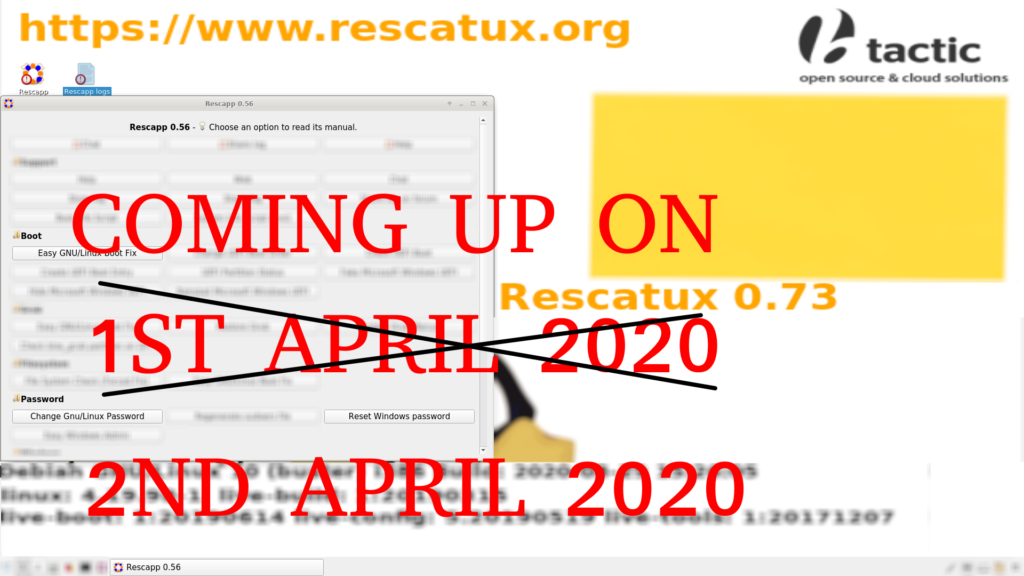
Rescatux 0.73 is coming up on 2nd April 2020!
Are you a professional Linux magazine/website article writer and you want to review Rescatux 0.73 before its official release? You can apply for your copy here.
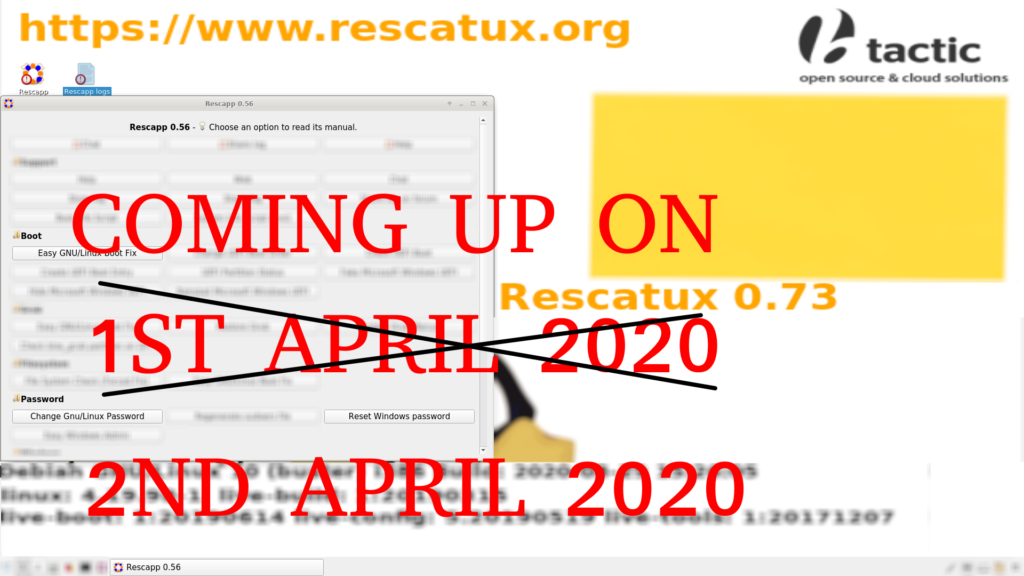
Rescatux 0.73 is coming up on 2nd April 2020!
Are you a professional Linux magazine/website article writer and you want to review Rescatux 0.73 before its official release? You can apply for your copy here.
| (Torrent) | MD5SUM: 6eb165793e98ec409a1af70f16920ac1 |
This is another beta version of Rescatux. The last Rescatux beta was released on January 2020. That’s about one month ago.
This new version has many improvements. AFD Scanning technology has been improved with the United States of Spain gimmick. Rescapp now has proper logos, desktop icons and a window icon. Non English translations were removed from internal documentation. Many plugin documentations have been update to match 2019 gui. Finally the most important improvement is that Rescapp help is shown right at the Rescapp startup.
Finally I want to thank cjg67 for his work on improving Rescapp documentation grammar. And I also want to thank eris23 from linuxtracker community who has uploaded many times the Rescatux isos to the torrent site.
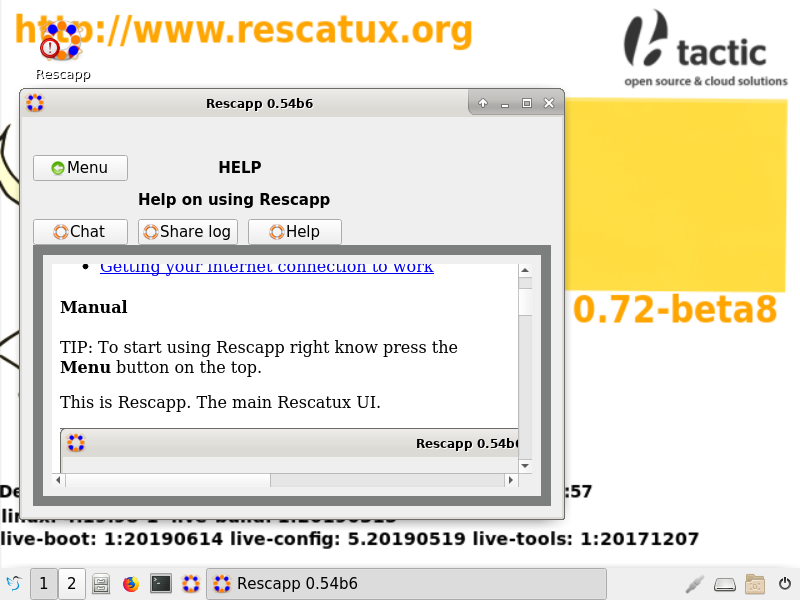
| MD5SUM: d2b8b061b8956a1c909d8d7da822f0ef |
This is another beta version of Rescatux. The last Rescatux beta was released on December 2019. That’s about one month ago.
This new version has two major improvements. Startup wizard has an option to just use default values and skip all the questions. The second one is that options (the ones which hadn’t been reworked yet) have been reworked so that they manage devices like hard disks not being found properly.
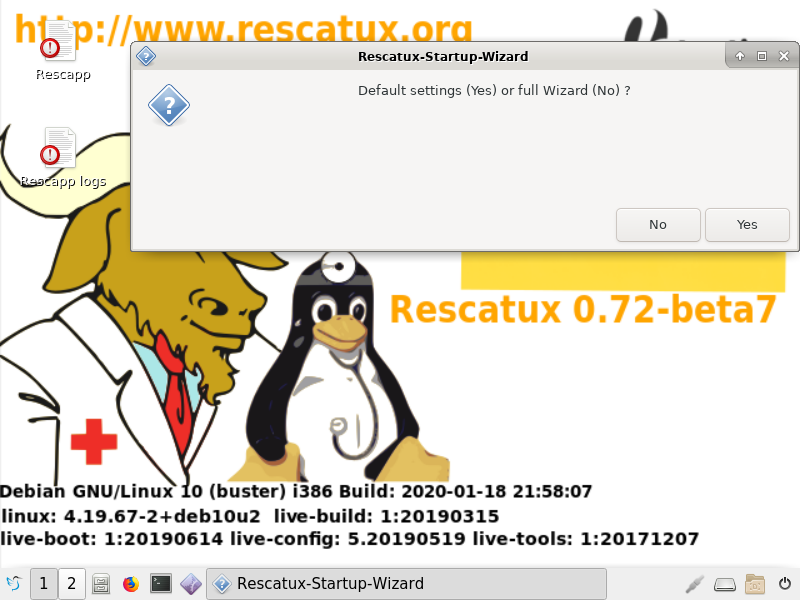
| (Torrent) | MD5SUM: e0a66fc2d7209ee8e997e93e0dd6c882 |
This is another beta version of Rescatux. The last Rescatux beta was released on November 2019. That’s about three weeks ago.
This new version has two major improvements. Extra xorg packages have been added so that more videocards are supported in Rescatux without having to use the non-free Rescatux. The second one is that many options have been reworked so that they manage devices like hard disks not being found properly.
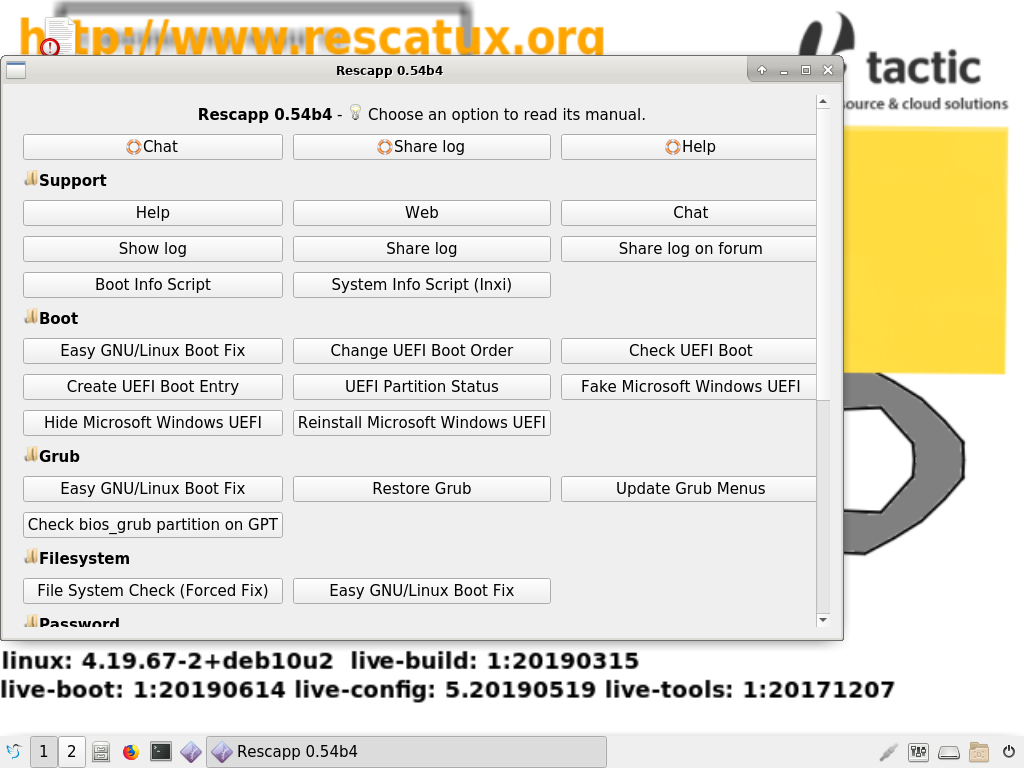
Note: If you don’t like the current background please contribute to 2019 Background should be improved issue .
| (Torrent) | MD5SUM: c48f16fc0c509c7b6c682893debad2fb |
This is another beta version of Rescatux. The last Rescatux beta was released on October 2019. That’s about three weeks ago.
This new version checks for Gparted, Photorec and Testdisk before running them. A new option called System Info Script based on Inxi has been added. In order to improve usability a generic documentation page for non-documented options has been added. Finally bootinfoscript has been updated to use Debian’s package instead of the outdated custom embedded bootinfoscript.
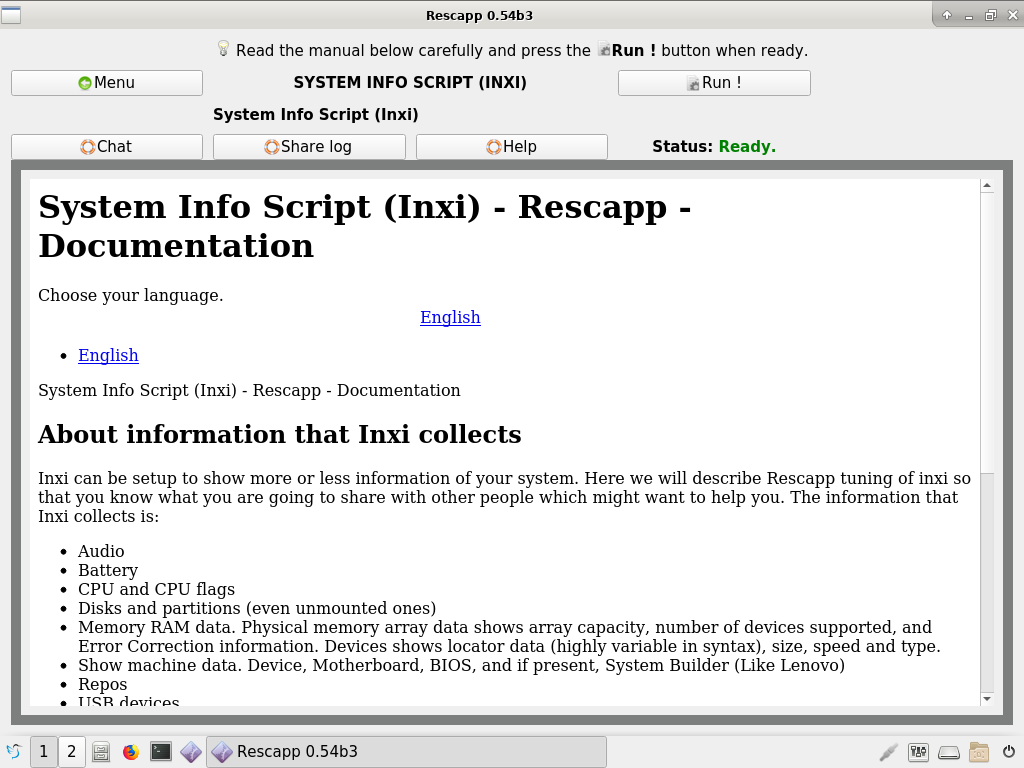
Note: If you don’t like the current background please contribute to 2019 Background should be improved issue .
| (Torrent) | MD5SUM: 19280b16ca8374fb1ee9164a77f6d6e9 |
This is another beta version of Rescatux. The last Rescatux beta was released on October 2019. That’s about two weeks ago.
This new version puts Gparted back into the iso and updates to Rescapp 0.54b2 which features two important usability updates: An status label will show if an options is ready to start, running or finished. And a new messages box will show every step the option is performing highlighting the most important ones in bold. No more flickering of fast status messages pop-ups as it happened in earlier versions.
Additionally the user is driven first to click into the options to read their manuals and to read the manuals carefully before clicking the Run! button.
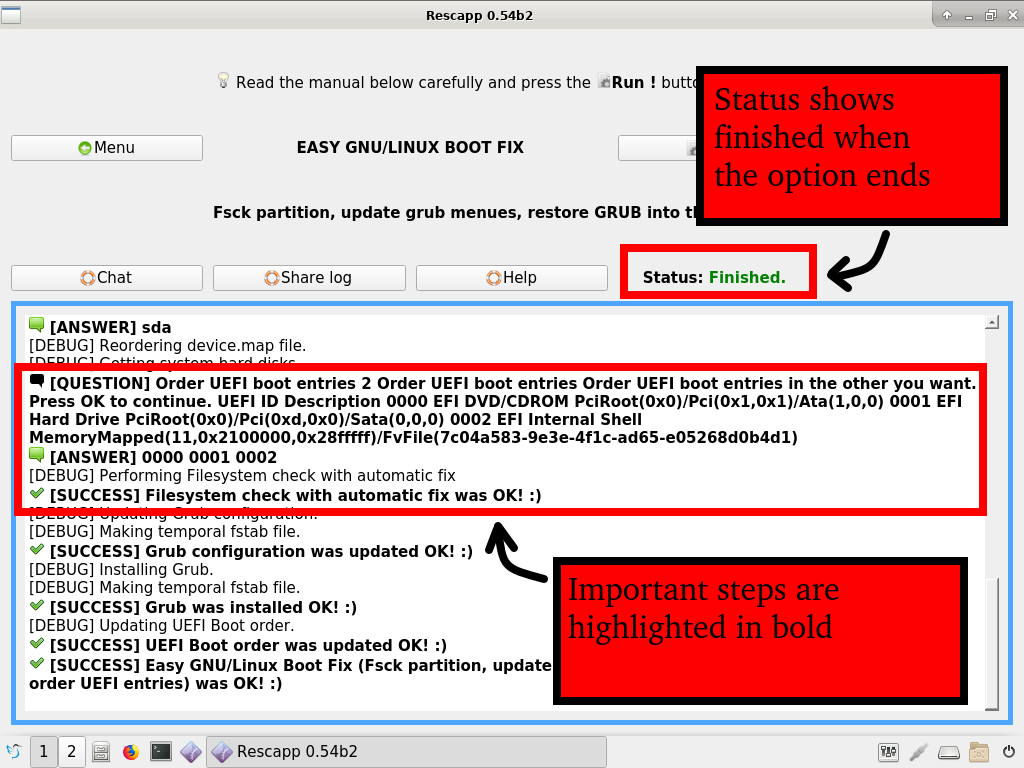
Note: If you don’t like the current background please contribute to 2019 Background should be improved issue .
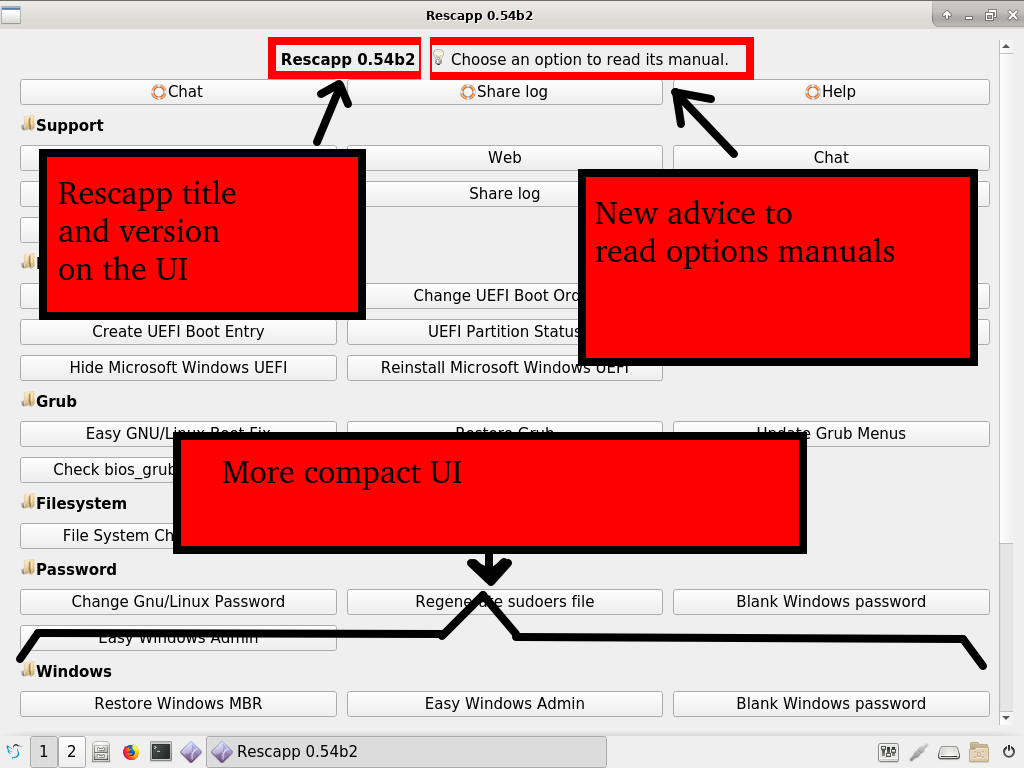
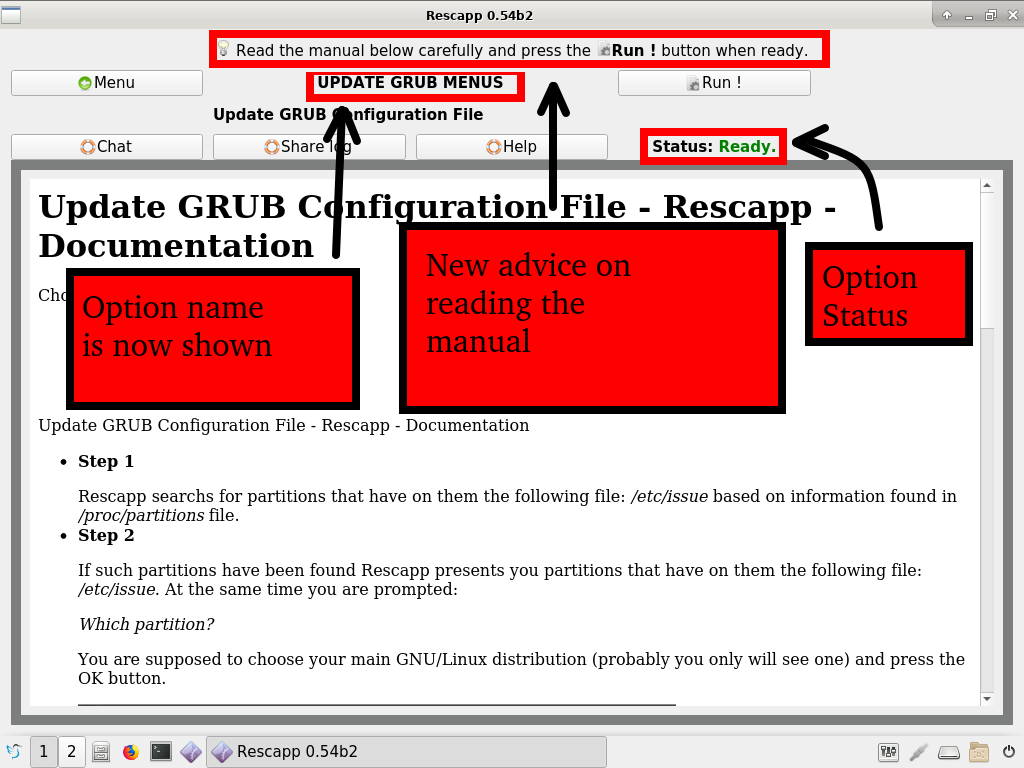
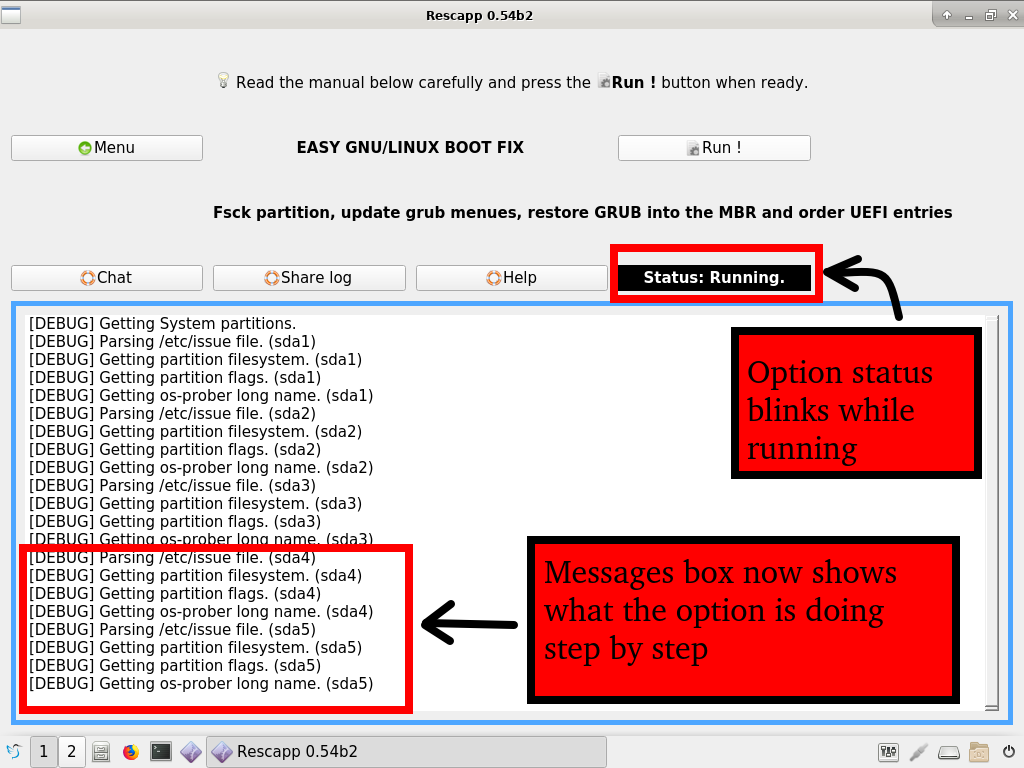
| (Torrent) | MD5SUM: 0950dcca0256fb1a9bfbb8c06da55b3a |
This is another beta version of Rescatux. The last Rescatux beta was released on May 2019. That’s about five months ago.
This new version features two important fixes: Now Grub recovery in tmpfs enabled distributions such as Ubuntu will work again. Some uefi systems with secure boot disabled that happened to crashed Rescapp no longer crash it.
Additionally Rescapp menu has been reworked. Finally Rescatux live cd uefi boot menu and bios boot menu have been reworked.
There’s an ongoing joke on the Internet on fixing someone else writing something wrong on the Internet. Hopefully our new background is ugly enough for someone to reach us on 2019 Background should be improved issue and correct us.
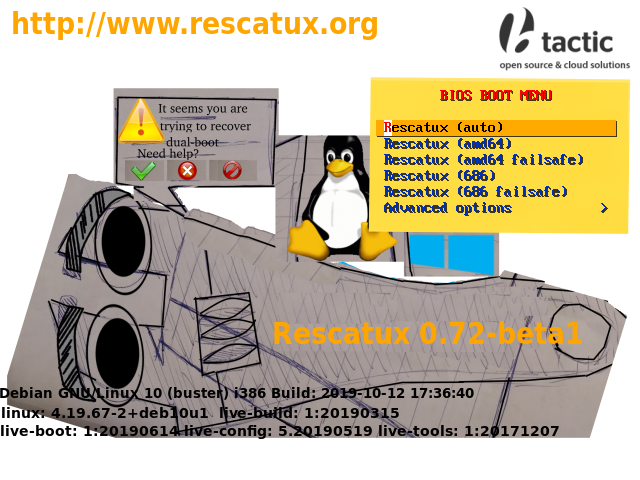
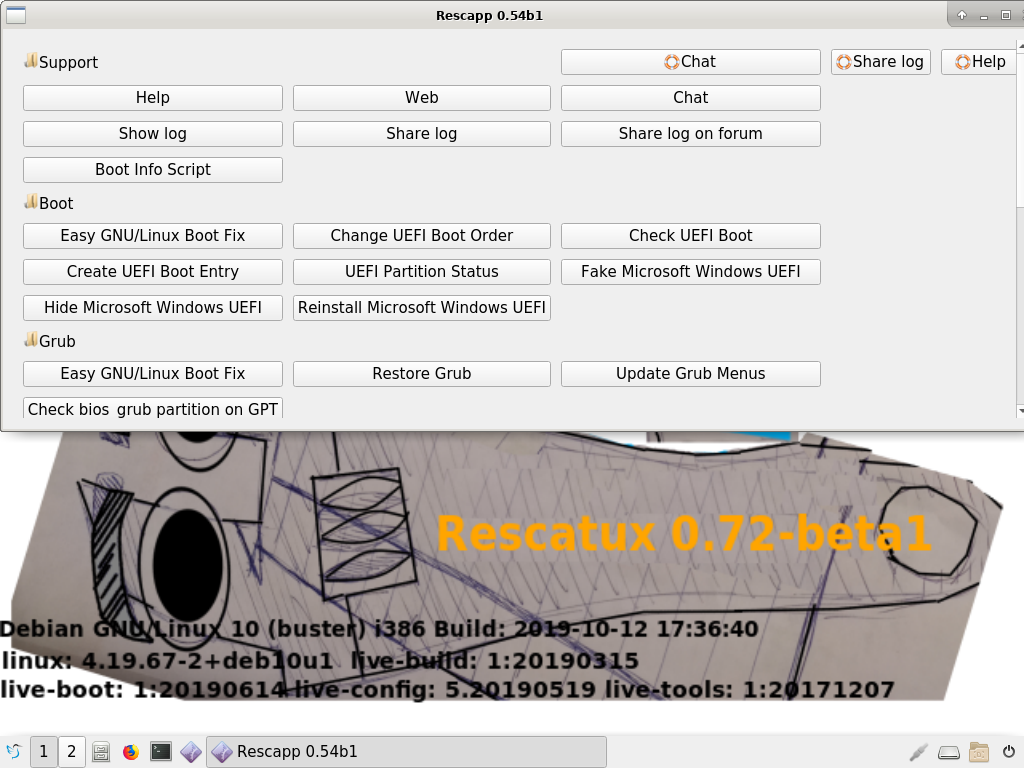
Last stable Rescatux was in 2012. That’s about 7 years ago.
You know what? I’m a bit upset about many of the Rescatux users.
The main reason is the lack of feedback when things go wrong.
If Rescatux doesn’t do its job then they switch to another tool to recover their boot or gain access back to their system. Nothing but getting back to their computer matters to them.
If we release beta versions of Rescatux is to gain useful feedback to improve the distro for mankind. Rescatux developers (mostly one person at the moment) do not own every machine/computer/hardware out there to test Rescatux isos in all of them.
And they neither have the time to test all of the ways that Rescatux can be boot. Final users have the time because they are using Rescatux anyways.
My last rant about Rescatux users is about them not reporting Rescapp not working ok on Rescatux 0.71-beta7 version when booted in non secure-boot uefi mode. Rescatux is no longer useful in that mode because you never get to experience the full toolkit that Rescapp brings to you in an easy manner.
The average Rescatux user deserves another 7 years of beta-testing.
For the rest of you (you know who you are) thank you for your useful issue reports. Hopefully we can work as a team together and give birth to a new stable Rescatux version soon.
If you have some special hardware in your computer/laptop which doesn’t behave correctly with free-as-freedom drivers you might experience problems like:
In that case you might want to download a non-free version of Rescatux.
There is not such a thing but some instructions on how to run Rescapp on top of non-free Debian live images.
Please use this option as a last resort. By using these methods you are putting your freedom as a computer user at stake.
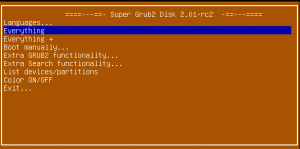
|
NOTE: The hybrid version should work in most any machine you might have. Please download that version.
NOTE: The hybrid version should work in most any machine you might have. Please download that version. |
Super Grub2 Disk 2.04s2-beta2 |
|||
|---|---|---|---|
USB Bootable Images |
|||
| Download | Supported archs | Notes | |
|
Download supergrub2-2.04s2-beta2-multiarch-USB.img.zip |
i386, x86_64, i386-efi and x86_64-efi | Recommended. Modern UEFI 64-bit and 32-bit systems and also old BIOS systems. Includes additional BOOTISOS so that you can carry your loopback.cfg enabled distributions with you. | |
CD-ROM Bootable Images |
|||
| Download | Supported archs | Notes | |
|
Download supergrub2-2.04s2-beta2-multiarch-CD.iso |
i386, x86_64, i386-efi and x86_64-efi | Modern UEFI 64-bit and 32-bit systems and also old BIOS systems. | |
|
Download supergrub2-2.04s2-beta2-i386_pc-CD.iso |
i386 and x86_64 | Old BIOS (non UEFI) systems only. | |
|
Download supergrub2-2.04s2-beta2-x86_64_efi-CD.iso |
x86_64-efi | Modern UEFI 64-bit systems only. | |
|
Download supergrub2-2.04s2-beta2-i386_efi-CD.iso |
i386-efi | Modern UEFI 32-bit systems only. Also known as ia-32. | |
Standalone Images |
|||
| Download | Supported archs | Notes | |
|
Download supergrub2-2.04s2-beta2-x86_64_efi-STANDALONE.EFI |
x86_64-efi | Modern UEFI 64-bit systems only. | |
|
Download supergrub2-2.04s2-beta2-i386_efi-STANDALONE.EFI |
i386-efi | Modern UEFI 32-bit systems only. Also known as ia-32. | |
Misc |
|||
| Download | Supported archs | Notes | |
|
Source Code (Git repo) |
N/A | Let’s you build Super Grub2 Disk on non supported archs. | |
|
Download super_grub2_disk_2.04s2-beta2.zip |
i386, x86_64, i386-efi and x86_64-efi | Every binary and source code inside a zip file. For offline people. | |
|
Everything in a TORRENT |
i386, x86_64, i386-efi and x86_64-efi | Every binary and source code inside a torrent file. For offline people. | |
8ea03a225a239837fdc77dc50e2e3396 super_grub2_disk_2.04s2-beta2.zip 3e4122add9256d7d7d03831fd48b78c5 super_grub2_disk_2.04s2-beta2_source_code.tar.gz 9a40ded5cdeeb2d5fabd91aaa870a1e5 supergrub2-2.04s2-beta2-i386_efi-CD.iso 1bf7fa5858e5abf805ab5a18b7b29780 supergrub2-2.04s2-beta2-i386_efi-STANDALONE.EFI 6220cea1205ea3acd5417b5c0be866ee supergrub2-2.04s2-beta2-i386_pc-CD.iso 968826f225bd0645a2d893e274c24175 supergrub2-2.04s2-beta2-multiarch-CD.iso 9cf23233cf70afad842d7ee9c29e46fb supergrub2-2.04s2-beta2-multiarch-USB.img.zip 4c34d123b3ab89f6c895694af32256a3 supergrub2-2.04s2-beta2-x86_64_efi-CD.iso cd909f60c57fdb87a1f0f9c7e7ce27ac supergrub2-2.04s2-beta2-x86_64_efi-STANDALONE.EFI
215a27eb48fcd6546278413016116dae33bbf7b7 super_grub2_disk_2.04s2-beta2.zip a650c5181363bda863230436eac4fd10df176764 super_grub2_disk_2.04s2-beta2_source_code.tar.gz 4cd05a9417838b6ac183149f943b378b8d72faa8 supergrub2-2.04s2-beta2-i386_efi-CD.iso 5e9c8e5d5197f54cc708b61cbc64c20fb012dfe2 supergrub2-2.04s2-beta2-i386_efi-STANDALONE.EFI d64b1cdd8d23dcce0c41cbc41357f78369348d39 supergrub2-2.04s2-beta2-i386_pc-CD.iso 2b1a2654d68efb6c55f2aa256658a0d571deb893 supergrub2-2.04s2-beta2-multiarch-CD.iso 9d954f402bbc177f4bcb78f8a0428292a8245def supergrub2-2.04s2-beta2-multiarch-USB.img.zip af2ba56447eeab0fb916f2bb3e5fa9e972f5d349 supergrub2-2.04s2-beta2-x86_64_efi-CD.iso 3385be38de87b5012bd9eed140d98e9f3a55f2d7 supergrub2-2.04s2-beta2-x86_64_efi-STANDALONE.EFI
263cc337b1e34bc958dcdd9a4b9748d05cfa9ee5f6e26c2cc153b16a01a1b8b1 super_grub2_disk_2.04s2-beta2.zip 9e0b054bc2439c4662b65d566ae7f3e14dadb9eb00bc1034154810d8e4bedd7c super_grub2_disk_2.04s2-beta2_source_code.tar.gz 39816ecfc579bb2859d5d78c697411b7d7b10af05eef2ab95dd4d93d25a53a6c supergrub2-2.04s2-beta2-i386_efi-CD.iso 22f7faaa6d83f699838961d65997fc0df460b07ea2c8da3b677f7693972ab26a supergrub2-2.04s2-beta2-i386_efi-STANDALONE.EFI 3b479c455a9dec4ae4607b2031c1967f36f81cb9d97e24c46bc3dcdf38510f08 supergrub2-2.04s2-beta2-i386_pc-CD.iso 74c1719a3ec425a33e64000d75169fc5923eac73d46761cbbf5c4b74cf737ffa supergrub2-2.04s2-beta2-multiarch-CD.iso 56e51549e88f09d07562b221b51ad2a88d1ccdaba78f5c803d7b70f44777f3f1 supergrub2-2.04s2-beta2-multiarch-USB.img.zip 9903a5bbfd2baf7a11c40324f49a3821be2e34bb8316095c0055bce37295d20e supergrub2-2.04s2-beta2-x86_64_efi-CD.iso ca79c0027f059ac038e1da1455c77d84c5669b3a07792fff09dc5cd3771a0a90 supergrub2-2.04s2-beta2-x86_64_efi-STANDALONE.EFI