Rescatux 0.51 beta 3 has been released.
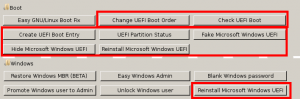

Downloads:
Rescatux 0.51b3 size is about 640 Megabytes.
Some thoughts:
- Boot Repair functionality has been removed from Rescatux. Many people, somehow, were using Boot Repair (by default) inside Rescatux while we don’t support it.
If you feel Rescapp does not cover all the Boot Repair functionality you can fill a bug for a RFE (Request for Enhacement). - Rescapp and chntpw are now installed from a Repo. It should be virtually identical to 0.41b1 release. If something doesn’t work as well as before please report a bug so that we can fix it.
- This is the last build based on Debian 8 (Jessie).
Important notice:
- If you want to use the UEFI options make sure you use DD or another equivalent tool (Rufus in ‘Direct image’ mode, usb imagewriter, etc.) to put Rescatux in your USB
- If you want to use UEFI options make sure you boot your Rescatux device in UEFI mode
- If you want to use Rescatux make sure you temporarly disable Secure Boot. Rescatux does not support booting in Secure Boot mode but it should be able to fix most of the UEFI Secure Boot problems if booted in Non Secure Boot mode.
More things I want to do before the stable release are:
- Making all the source code available but as I have mentioned on the Debian Live mailing list it is not easy.
- Make clear that ‘Extra tools’ are not supported renaming them to ‘Extra tools (Non supported)’
- Internal documentation updated
- A new Rescatux website (Optional)
- A new Rescatux tutorial video or videos (Optional)
Let’s hope it happens sooner than later.
Roadmap for Rescatux 0.40 stable release:
You can check the complete changelog with link to each one of the issues at: Rescatux 0.32-freeze roadmap which I’ll be reusing for Rescatux 0.40 stable release.
- (Fixed in 0.40b5) [#2192] UEFI boot support
- (Fixed in 0.40b2) [#1323] GPT support
- (Fixed in 0.40b11) [#1364] Review Copyright notice
- (Fixed in: 0.32b2) [#2188] install-mbr : Windows 7 seems not to be fixed with it
- (Fixed in: 0.32b2) [#2190] debian-live. Include cpu detection and loopback cfg patches
- (Fixed in: 0.40b8) [#2191] Change Keyboard layout
- (Fixed in: 0.32b2) [#2193] bootinfoscript: Use it as a package
- (Fixed in: 0.32b2) [#2199] Btrfs support
- (Closed in 0.40b1) [#2205] Handle different default sh script
- (Fixed in 0.40b2) [#2216] Verify separated /usr support
- (Fixed in: 0.32b2) [#2217] chown root root on sudoers
- [#2220] Make sure all the source code is available
- (Fixed in: 0.32b2) [#2221] Detect SAM file algorithm fails with directories which have spaces on them
- (Fixed in: 0.32b2) [#2227] Use chntpw 1.0-1 from Jessie
- (Fixed in 0.40b1) [#2231] SElinux support on chroot options
- (Checked in 0.40b11) [#2233] Disable USB automount
- (Fixed in 0.40b9) [#2236] chntpw based options need to be rewritten for reusing code
- [#2239]https://www.supergrubdisk.org/wizard-step-put-rescatux-into-a-media/ suppose that the image is based on Super Grub2 Disk version and not Isolinux.The step about extracting iso inside an iso would not be longer needed. Update doc: Put Rescatux into a media for Isolinux based cd
- (Fixed in: 0.32b2) [#2259] Update bootinfoscript to the latest GIT version
- (Fixed in: 0.40b9) [#2264] chntpw – Save prior registry files
- (Fixed in: 0.40b9) [#2234] New option: Easy Grub fix
- (Fixed in: 0.40b9) [#2235] New option: Easy Windows Admin
Changes (0.51b3):
- boot-repair was removed
- rescapp and chntpw fetched from Rescatux repo
New options (0.41b1):
- (Added in 0.41b1) Update UEFI order
- (Added in 0.41b1) Create a new UEFI Boot entry
- (Added in 0.41b1) UEFI Partition Status
- (Added in 0.41b1) Fake Microsoft Windows UEFI
- (Added in 0.41b1) Hide Microsoft Windows UEFI
- (Added in 0.41b1) Reinstall Microsoft Windows EFI
- (Added in 0.41b1) Check UEFI Boot
Improved bugs (0.41b1):
- (Improved in 0.41b1) Now EFI System partitions are shown properly in the Rescapp menues
- (Improved in 0.41b1) Now partition types are shown in partition dialogs in the Rescapp menues
- (Improved in 0.41b1) Now partition flags are shown in partition dialogs in the Rescapp menues
- (Improved in 0.41b1) Now partition os-prober long names are shown in partition dialogs in the Rescapp menues
- (Improved in 0.41b1) Show ‘Unknown GNU/Linux distro’ if we ever fail to parse an /etc/issue file.
- (Improved in 0.41b1) Usability improvement. When moving entries the last entry moved keeps selected.
Improved bugs (0.40b11):
- (Improved in 0.40b11) Many source code build improvements
- (Improved in 0.40b11) Now most options show their progress while running
- (Improved in 0.40b11) Added a reference to the source code’s README file in the ‘About Rescapp’ option
- (Improved in 0.40b11) Not detected’ string was renamed to ‘Windows / Data / Other’ because that’s what it usually happens with Windows OSes
Fixed bugs (0.40b11):
- (Fixed in 0.40b11) [#1364] Review Copyright notice
- (Checked in 0.40b11) [#2233] Disable USB automount
- (Fixed in 0.40b11) Wineasy had its messages fixed (Promote and Unlock were swapped)
- (Fixed in 0.40b11) Share log function now drops usage of cat to avoid utf8 / ascii problems.
- (Fixed in 0.40b11) Sanitize ‘Not detected’ and ‘Cannot mount’ messages
Fixed bugs (0.40b9):
- (Fixed in 0.40b9) [#2236] chntpw based options need to be rewritten for reusing code
- (Fixed in: 0.40b9) [#2264] chntpw – Save prior registry files
- (Fixed in: 0.40b9) [#2234] New option: Easy Grub fix
- (Fixed in: 0.40b9) [#2235] New option: Easy Windows Admin
Fixed bugs (0.40b8):
- (Fixed in 0.40b8) [#2191] Change Keyboard layout
Improved bugs (0.40b7):
- (Improved in 0.40b7) [#2192] UEFI boot support (Yes, again)
Improved bugs (0.40b6):
- (Improved in 0.40b6) [#2192] UEFI boot support
Fixed bugs (0.40b5):
- (Fixed in 0.40b5) [#2192] UEFI boot support
Fixed bugs (0.40b2):
- (Fixed in 0.40b2) [#1323] GPT support
- (Fixed in 0.40b2) [#2216] Verify separated /usr support
Fixed bugs (0.40b1):
- (Fixed in 0.40b1) [#2231] SElinux support on chroot options
Reopened bugs (0.40b1):
- (Reopened in 0.40b1) [#2191] Change Keyboard layout
Fixed bugs (0.32b3):
- (Fixed in 0.32b3) [#2191] Change Keyboard layout
Other fixed bugs (0.32b2):
- Rescatux logo is not shown at boot
- Boot entries are named “Live xxxx” instead of “Rescatux xxxx”
Fixed bugs (0.32b1):
- Networking detection improved (fallback to network-manager-gnome)
- Bottom bar does not have a shorcut to a file manager as it’s a common practice in modern desktops. Fixed when falling back to LXDE.
- Double-clicking on directories on desktop opens Iceweasel (Firefox fork) instead of a file manager. Fixed when falling back to LXDE.
Improvements (0.32b1):
- Super Grub2 Disk is no longer included. That makes easier to put the ISO to USB devices thanks to standard multiboot tools which support Debian Live cds.
- Rescapp UI has been redesigned
- Every option is at hand at the first screen.
- Rescapp options can be scrolled. That makes it easier to add new options without bothering on final design.
- Run option screen buttons have been rearranged to make it easier to read.
- RazorQT has been replaced by LXDE which seems more mature. LXQT will have to wait.
- WICD has been replaced by network-manager-gnome. That makes easier to connect to wired and wireless networks.
- It is no longer based on Debian Unstable (sid) branch.
Distro facts:
- Packages versions for this release can be found at Rescatux 0.40b11 packages.
- It’s based mainly on Debian Jessie (Stable). Some packages are from Debian Unstable (sid). Some packages are from Debian stretch.
Don’t forget that you can use:
Help Rescatux project:
I think we can expect four months maximum till the new stable Rescatux is ready. Helping on these tasks is appreciated:
- Making a youtube video for the new options.
- Make sure documentation for the new options is right.
- Make snapshots for new options documentation so that they don’t lack images.
If you want to help please contact us here:
Thank you and happy download!
Hi,
I can’t start X with rescatux live 0.51b3
Although rescatux-0.51b3.iso load and works normally in a Oracle VM Virtualbox session (on Debian 9)
After writing on a CD, the CD boots, with a regular flash screen (with the GNU and Tux) but it doesn’t load the X desktop. (blinking underscore in upper left corner).
After login on tty2 (ctrl alt F2) user/live : running startx fails with :
Segmentation fault fatal server error,
unable to connect ti X server : connection refused
unexpected signal 2
in the log : Unknown card-ids chipset P4M900/VN896/CN/896
drivers/openchrome_drv.so
among other things…
it seems some driver is missing on the live cd for the machine I want to try to repair
a fugitsu-Siemens based on a p4
Please let me know if there’s a fix, or workaround, or another legacy version
of rescatux, or whatever that could help me, that could work.
Thanks for your help.
Regards
Francois
Please file a bug at:
https://github.com/rescatux/rescatux/issues
We don’t give support on site comments.
Thank your for understanding.