Rescatux 0.32 beta 3 has been released.
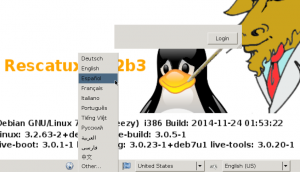
Downloads:
Rescatux 0.32b3 size is about 469 Megabytes.
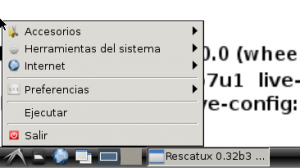
Some thoughts:
This new beta release only has a new feature but it’s a long awaited feature. Now you will be able to select your own language, country and keyboard at boot so that, among other things, you can ask help in the integrated chat with your beloved keyboard layout.
This would not have been possible without the work from Tails project on tails-greeter. My tails-greeter fork is a quick and dirty modification so that it fits into Rescatux. However what I want to achieve is a default greeter in Debian Live so that one can choose its keyboard layout (and other settings) from Xorg.
I’m subscribed to tails-dev mailing list and I will soon ask them about how to modify tails-greeter so that we can share a common codebase between tails-greeter and live-greeter?.
I’m not convinced about them being based on gtk, and even worse, based on gdm3 which pulls quite many dependencies which I never thought were needed for a dm. Yes, I’m tempted to rewrite it into QT but maybe it’s not worth the effort.
I will probably try to modify tails-greeter so that it’s based on lightdm instead of gdm3. This task seems more feasible for me.
Finally on the translation side don’t expect Rescapp to be translated, even in Spanish, because translation subsystem is not implemented and nobody has offered to do so. I think I’m also dropping the Spanish documentation (No one has offered himself to translate it) because this way I won’t have to update it. One less task to do for the release.
What I mean is that while choosing your language, country and keyboard will affect the rest of the distribution do not expect Rescapp to be affected by the language and country settings. It will be only affected by the keyboard setting.
Roadmap for Rescatux 0.32 stable release:
You can check the complete changelog with link to each one of the issues at: Rescatux 0.32-freeze roadmap.
- [#1323] GPT support
- [#1364] Review Copyright notice
- (Fixed in: 0.32b2) [#2188] install-mbr : Windows 7 seems not to be fixed with it
- (Fixed in: 0.32b2) [#2190] debian-live. Include cpu detection and loopback cfg patches
- (Fixed in 0.32b3) [#2191] Change Keyboard layout
- [#2192] UEFI boot support
- (Fixed in: 0.32b2) [#2193] bootinfoscript: Use it as a package
- (Fixed in: 0.32b2) [#2199] Btrfs support
- [#2205] Handle different default sh script
- [#2216] Verify separated /usr support
- (Fixed in: 0.32b2) [#2217] chown root root on sudoers
- [#2220] Make sure all the source code is available
- (Fixed in: 0.32b2) [#2221] Detect SAM file algorithm fails with directories which have spaces on them
- (Fixed in: 0.32b2) [#2227] Use chntpw 1.0-1 from Jessie
- [#2231] SElinux support on chroot options
- [#2233] Disable USB automount
- [#2236] chntpw based options need to be rewritten for reusing code
- [#2239]https://www.supergrubdisk.org/wizard-step-put-rescatux-into-a-media/suppose that the image is based on Super Grub2 Disk version and not Isolinux.The step about extracting iso inside an iso would not be longer needed.”>Update doc: Put Rescatux into a media for Isolinux based cd
- (Fixed in: 0.32b2) [#2259] Update bootinfoscript to the latest GIT version
- [#2264] chntpw – Save prior registry files
- [#2234] New option: Easy Grub fix
- [#2235] New option: Easy Windows Admin
Other fixed bugs (0.32b2):
- Rescatux logo is not shown at boot
- Boot entries are named “Live xxxx” instead of “Rescatux xxxx”
Fixed bugs (0.32b1):
- Networking detection improved (fallback to network-manager-gnome)
- Bottom bar does not have a shorcut to a file manager as it’s a common practice in modern desktops. Fixed when falling back to LXDE.
- Double-clicking on directories on desktop opens Iceweasel (Firefox fork) instead of a file manager. Fixed when falling back to LXDE.
Improvements (0.32b1):
- Super Grub2 Disk is no longer included. That makes easier to put the ISO to USB devices thanks to standard multiboot tools which support Debian Live cds.
- Rescapp UI has been redesigned
- Every option is at hand at the first screen.
- Rescapp options can be scrolled. That makes it easier to add new options without bothering on final design.
- Run option screen buttons have been rearranged to make it easier to read.
- RazorQT has been replaced by LXDE which seems more mature. LXQT will have to wait.
- WICD has been replaced by network-manager-gnome. That makes easier to connect to wired and wireless networks.
- It is no longer based on Debian Unstable (sid) branch.
Distro facts:
- Packages versions for this release can be found at Rescatux 0.32b3 packages.
- It’s based mainly on Debian Wheezy (Stable). Some packages are from Debian Jessie (Next stable).
- The beta download link is: https://www.supergrubdisk.org/category/download/rescatuxdownloads/rescatux-beta/
Feedback welcome:
Did you ever complain because of not being able to write in your own keyboard layout when asking for help in the integrated chat? Don’t miss your chance on testing if it works ok for your language and report us feedback !!!
Don’t forget that you can use:
Help Rescatux project:
I think we can expect two months maximum till the new stable Rescatux is ready, probably half of it because I manage to fix bugs very quick lately. Helping on these tasks is appreciated:
- Making a youtube video for the new options.
- Make sure documentation for the new options is right.
- Make snapshots for new options documentation so that they don’t lack images.
If you want to help please contact us here:
Thank you and happy download!
I would like to send warmest greetings and love to all the team.
Thank you for your nice articles about Rescatux in getgnu.org. It’s nice when you know someone has not simply made a copy and paste but truly written their own text.
Unfortunately I am the only member in Rescatux development team, or the only active one.
Hopefully with 0.32 stable release Rescatux will take momentum and more people will be interested in joining efforts.
TORRENT!
Final stable release will have a torrent like the current one.
I do not provide torrents for beta releases. It’s too time consuming.
I’m sorry.
no se como de descarga me puede desir por favor los pasos
How to download Rescatux
hello
I have a netbook with linux grub huayra / windos8 UEFI bios and GPT partitions. Rescatux achievement not operate and it (not boot from pen drive). a way to solve this ..
from already thank you very much and very good tool
hola
tengo unas netbook con grub linux huayra / windos8 bios UEFI, y particiones GPT. no logro hacer funcionar rescatux e ella (no bootea desde pen drive). alguna manera de solucionar esto..
desde ya muchas gracias y muy buena herramienta
Please join the mailing list and we will try to help you there.