Recommended download (Floppy, CD & USB in one) (Valid for i386, x86_64, and x86_64-efi):
Super Grub2 Disk 2.01 rc2 Main Menu
EFI x86_64 standalone version:
CD & USB in one downloads:
- Super Grub2 Disk (Floppy, CD & USB in one) 2.02s4 [i386-pc] (ISO)[Mirror #1]
- Super Grub2 Disk (Floppy, CD & USB in one) 2.02s4 [x86_64-efi] (ISO)[Mirror #1]
About other downloads. As this is the first time I develop Super Grub2 Disk out of source code (well, probably not the first time, but the first time in ages) I have not been able to build these other downloads: coreboot, i386-efi, i386-pc, ieee1275, x86_64-efi, standalone coreboot, standalone i386-efi, standalone ieee1275. Help is welcome on this subject.
Source code:
Everything (All binary releases and source code):
Hashes
In order to check the former downloads you can either check the download directory page for this release
or you can check checksums right here:
MD5SUMS
dcb779162fad41805839f709897f8c9e super_grub2_disk_hybrid_2.02s4.iso aa5c41e32554f9e5150f70e0fa621d80 super_grub2_disk_i386_pc_2.02s4.iso 48c7a8464543d783936cf92656bf4b5f super_grub2_disk_standalone_x86_64_efi_2.02s4.EFI 91e81de1e92d3364026823a722d050b7 super_grub2_disk_x86_64_efi_2.02s4.iso
SHA1SUMS
6fed370c439d298d64aa99bf10d0ffc8d078de5e super_grub2_disk_hybrid_2.02s4.iso cde22454c213d050c96643e4d93d45f7592bc2d5 super_grub2_disk_i386_pc_2.02s4.iso 41e5de11fea74ce2ba7a543be3a00ecb6d8f2333 super_grub2_disk_standalone_x86_64_efi_2.02s4.EFI e3864e1a8b41021a38885f8bfba5dc57f0ec323d super_grub2_disk_x86_64_efi_2.02s4.iso
SHA256SUMS
a60bc71148e3f8f669ba2a131c4bc1352e0f34164f1f0ddae695462ad6f9ae7b super_grub2_disk_hybrid_2.02s4.iso d2fc6346885ef2aa96360f288b6fc3f3c8c2880c8f7e86bdf60d77a65958a6e9 super_grub2_disk_i386_pc_2.02s4.iso 009092adcd4af6eaca051873d87976684be8142ec5dfb6cccb843ad6e001fe5a super_grub2_disk_standalone_x86_64_efi_2.02s4.EFI d6cbddfd762db93ef03b374700bed061fd2a50a8d8523272cba8804b7833952d super_grub2_disk_x86_64_efi_2.02s4.iso
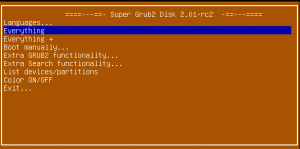
I downloaded the file super_grub2_disk_x86_64_efi_2.02s4.iso and put it on a USB stick using the debian Accessories/USB Image Writer. When I try to boot from the USB stick all I get is a black screen. What am I doing that’s not right? Regards Ian.
Hi Ian Chapman,
What was your reasoning for downloading that specific file?
Thank you.
In addition plugging the USB stick into a debian system shows as two ISOIMAGE partitions or disks. Ian