Alternatively you can also obtain Super Grub2 Disk 2.00 beta 6 included in Rescatux 0.31 beta 4.
This is the changelog:
- FreeBSD boot wasn’t working ok. Fixed.
- Added default boot loader entries for FreeBSD at OS detection script
If you want to translate into your language please check TRANSLATION file at source code to learn how to translate into your language.
This is a beta release so please comment any issue you find at the forum.
Development miscelanea:
- Jordan Uggla has said he would have some spare time to work in SG2D. Let’s hope it’s true.
- Thanks to nox- from irc for the FreeBSD testing and fixing.
- Thanks to Niall Walsh for his current work on trying to improve the OS autodetect feature.
(adrian15 speaking)
As a side note the current HEAD at git says that SG2D version is 2.00s1-beta5 while it’s actually 2.00s1-beta6. Next beta should be the 7th one.
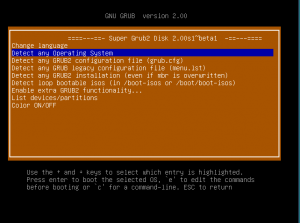
muy buen programa
My system: FreeBSD 9.1 Release
md5 checksum OK.
I burn iso to CD.
After I insert the CD to driver,it said:
Welcome to GRUB!
error: unknown filesystem.
Entering rescue mode…
grub rescue>
What should I do next?
Thanks.
William: Use forum, mailing list or chat for asking help.
Comments are only for the piece of news itself.
adrian15
MUY BUENO
You guys rock, I’ve just tried it with freebsd on an old dell gx240 and works like a charm, congrats and kisses from Spain.
Great tool this Super Grub2 Disk, but I wonder if there is a way to recover a wiped grub permanently, as was possible with the old SuperGrubDisk. What has happened is that accidentally a recovery sequence was initiated from a Windows recovery partition, trashing grub. Using the utility supplied here run from a pendrive I am able to select whichever OS I wish and run it, so far so good, but I should like to rewrite the original grub so as not to use the pendrive the whole time. In a previous version I had of Super Grub Disk this recovery/rewrite function was automated
MTIA for any sugestions
Agustin: Please check Rescatux.
adrian15: Thank you for your reply, I hadn’t checked back till today. I guess Rescatux is the way to go.
Thanks again
adrian15: Thanks for the wonderful utilities. It would be nice to have all on one DVD or memory stick. As there seems a varied way of building a memory stick to boot and if you have EFI available or not. It would be nice to be able to include both of these utilities on one USB, as the price of memory sticks have plummeted to about $20 bucks for a 64 Gb USB stick, it would be nice to be able to add man pages and such to the device for evaluating USB and PCI componets. As an all out developer (?) I have crashed my box many times and am getting much better at not killing it. The utilities are great, keep up the work and try and come up with a way to build a single stick.
Thanks
Jack
I’m not going to spend time on that. Please YUMI or equivalent tools for that purpose. And sometimes, you know, it won’t be possible to have an all in one because of EFI / BIOS differences. Currently the hybrid version of Super Grub2 Disk works quite well though.
Download BETA version, burn by Rufus, can’t boot laptop from USB in Legacy mode. Can boot in UEFI mode, but G2D said: boot legacy
Download previous version and everything goes smooth. Is there so much difference between versions?
Super Grub2 Disk 2.00 beta 6 is a very old version.
Please use something newer.
Hola quiero descargar el programa pero me dice error al cargar y no puedo,porque es??
Try to download a newer version of SG2D.