- Super Grub2 Disk (Floppy, CD & USB in one) 1.99b1 [Mirror #1][Mirror #2][Mirror #3]
- Super Grub2 Disk (Floppy, CD & USB in one) 1.98s1 (Source Code)
After so much long I am pleased to announce: Super Grub2 Disk 1.99 beta 1.
This is the changelog:
- Added support for Fedora’s grub.cfg (/boot/grub2 and /grub2 path)
- Lua scripts were rewritten to cfg scripts so that they are more grub friendly
- Colour was added which can be on or off
- Super Grub2 Disk and its version is shown at main menu
- Added basic translation system
- Super Grub2 Disk was translated to Spanish
- Based on Debian’s Grub 1.99
We need translators! Please check TRANSLATION file at source code to learn how to translate into your language.
Translations no longer needed:
- Malay
- German
This is a beta release so please comment any issue you find at the forum.
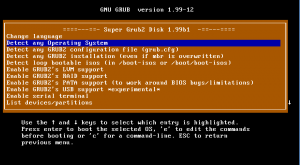
using W7 to download ISO-> message: cannot download either version 1.98 or 1.99
Yes. I have just got a reset connection error too. I have tried to download from Firefox the same version and it seemed to work. (Tested with 1.99).
It might be a temporary error from the new forge. They are still tunning it up.
Hope that it works for you at your second attempt too.
Now mirror 1 and mirror 2 should work. I have left the conflicting mirror as the third one just in case it works with low traffic.
Have a nice download!
seemed to download fine. I’m using Win7 & firefox. Once downloaded into a file I could find on my drive I used infraRecorder to open and burn the .iso file straight to disk. No problem-o!!!
how do i install on flash drive? its not on the universal usb installer
Please check: https://www.supergrubdisk.org/wiki/SGD_Howto_make.
i want grub
You mean Super Grub Disk based on Grub1? Here’s the Super Grub Disk download page.
I want to help to translate these softwares to Portuguese.
Please join the mailing list. https://www.supergrubdisk.org/mailing-list/
okay, I’ve used SGD1 before and now tried SGD2. Well, only complaint is that the OS detection takes a very long time. Could you please add a “Chainload from…” menu entry with a list of partitions where I can just select one and chainload from that one? Just a option to quickly start a system if you already know where it is located.