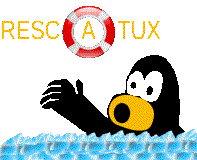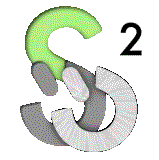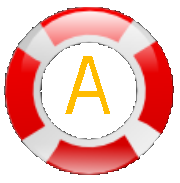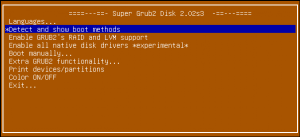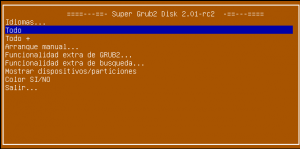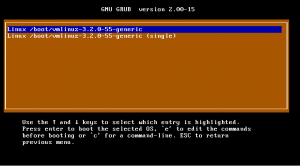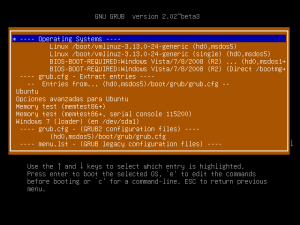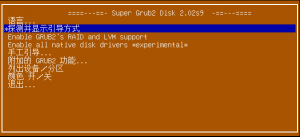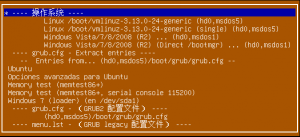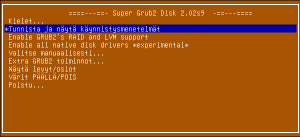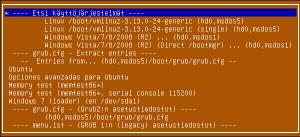2.06s4 adds many translations and new features such as BTRFS support, Linux from /boot partition, partition labels and support for booting GNU/Hurd and ReactOS.
Super Grub2 Disk 2.06s4 is here.
Super GRUB2 Disk is a live cd that helps you to boot into most any Operating System (OS) even if you cannot boot into it by normal means.
A new stable release
This new version is packed with many new features. Added BTRFS support all over Super Grub2 Disk. Operating System specific options: EFI, FreeBSD, FreeDOS, Linux, Mac OS X, MSDOS, Windows 98, Windows NT, Windows Vista (and newer). New Operating Systems: GNU/Hurd, ReactOS and Linux from /boot partition.
Debian and Ubuntu secureboot binaries have been updated so that they properly work on updated or recent UEFIs. (Fix) Force to update devices after enabling native disk drivers. Fixed the use of unicode.pf2. grub.cfg files are now searched at EFI partitions. diskpartchainboot.cfg: Fix quoted label. Partition labels. Overall redesign. Refactor unicode font file generation.
New Hungarian, Traditional Chinese, Polish and Japanese translations.
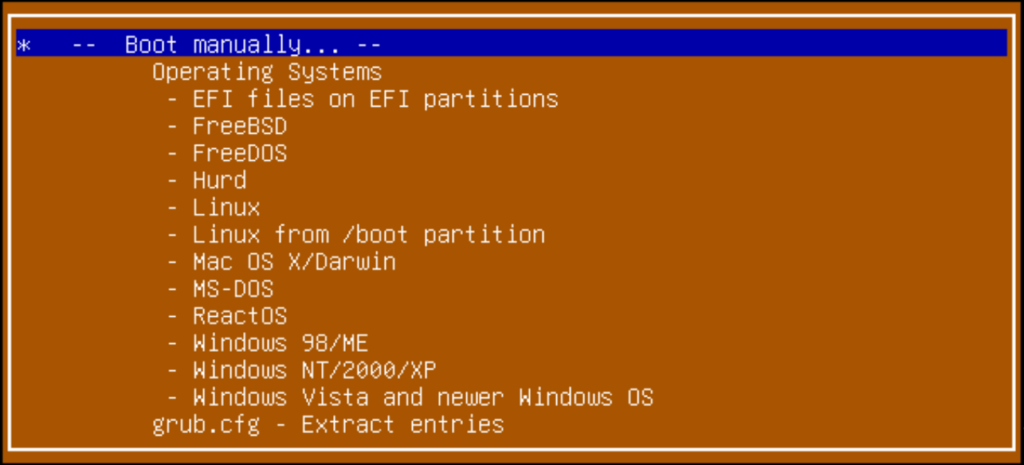
Important note on SecureBoot: This is the first stable release which comes SecureBoot enabled thanks to Debian’s Grub. If the disk is not able to boot properly you might want to turn off Secure Boot and, in some special cases, use the classic versions which do not have SecureBoot at all.
Feedback on Arch GNU/Hurd is welcome because the current implementation is based on Debian GNU/Hurd.
You can give us feedback in github issues page so that we can fix it properly. Please specify the exact filename you are using.
There has been a renaming of Super Grub2 Disk files. Filenames with ‘classic’ on them means that they do NOT support SecureBoot.
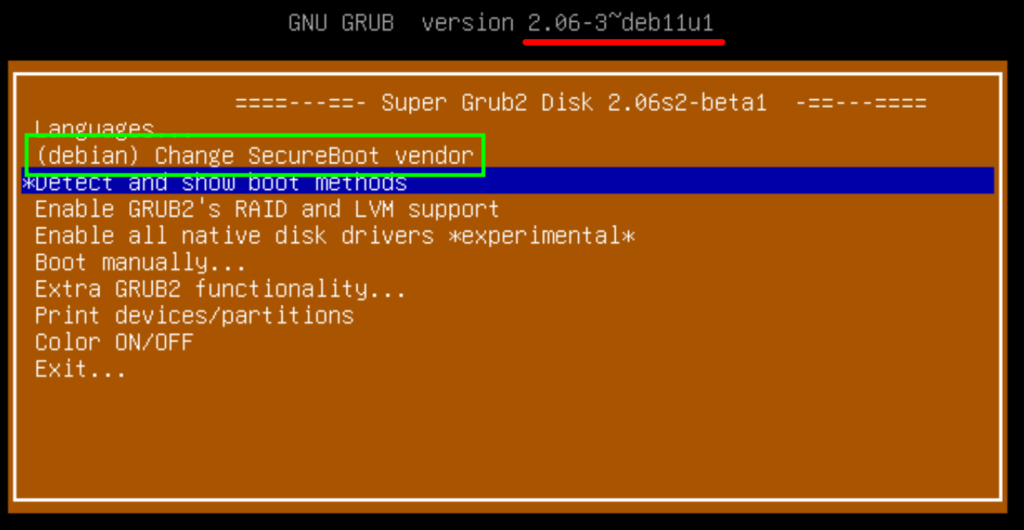
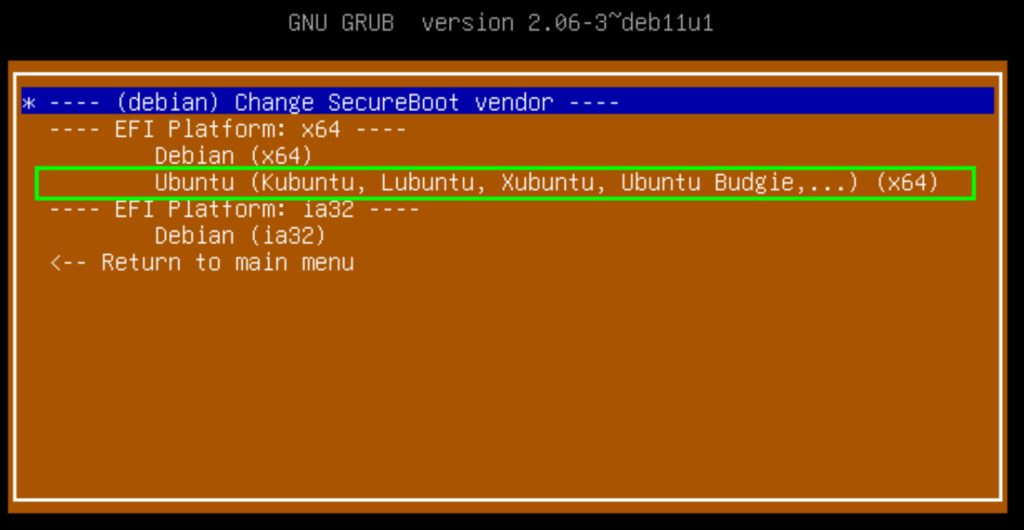
We are going to see which are the complete Super Grub2 Disk features with a demo video, where you can download it, the thank you – hall of fame and some thoughts about the Super Grub2 Disk development.
Please do not forget to read our howtos so that you can have step by step guides (how to make a cdrom or an usb, how to boot from it, etc) on how to use Super Grub2 Disk and, if needed, Rescatux.
Tour
Here there is a little video tour in order to discover most of Super Grub2 Disk options. The rest of the options you will have to discover them by yourself.
Features
Most of the features here will let you boot into your Operating Systems. The rest of the options will improve the Super Grub2 Disk operating systems autodetecting (enable RAID, LVM, etc.) or will deal with minor aspects of the user interface (Colours, language, etc.).
- Change the language UI
- Translated in several languages.
- Chinese (Simplified)
- Chinese (Traditional)
- Finnish / Suomi
- French / Français
- German / Deutsch
- Hungarian
- Italian / Italiano
- Japanese
- Malay / Bahasa Melayu
- Polish
- Russian
- Spanish / Español
- Detect and show boot methods option to detect most Operating Systems

Super Grub2 Disk 2.01 beta 3 – Everything menu making use of grub.cfg extract entries option functionality
- Enable all native disk drivers *experimental* to detect most Operating Systems also in special devices or filesystems
- Boot manually
- Operating Systems
- grub.cfg – Extract entries
- Extra GRUB2 functionality
- Enable GRUB2’s LVM support
- Enable GRUB2’s RAID support
- Enable GRUB2’s PATA support (to work around BIOS bugs/limitation)
- Mount encrypted volumes (LUKS and geli)
- Enable serial terminal
- Extra Search functionality
- Search in floppy ON/OFF
- Search in CDROM ON/OFF
- Halt the computer
- Reboot the computer
Supported Operating Systems
Excluding too custom kernels from university students Super Grub2 Disk can autodetect and boot most every Operating System. Some examples are written here so that Google bots can see it and also to make more confident the final user who searchs his own special (according to him) Operating System.
- Windows
- Windows 11
- Windows 10
- Windows Vista/7/8/8.1
- Windows NT/2000/XP
- Windows 98/ME
- MS-DOS
- FreeDOS
- GNU/Linux
- Direct Kernel with autodetected initrd
- vmlinuz-*
- linux-*
- kernel-genkernel-*
- FreeBSD
- FreeBSD (single)
- FreeBSD (verbose)
- FreeBSD (no ACPI)
- FreeBSD (safe mode)
- FreeBSD (Default boot loader)
- EFI files
- Mac OS X/Darwin 32bit or 64bit
- ReactOS
- GNU/Hurd
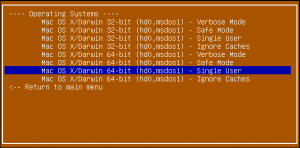
Support for different hardware platforms
- Most any PC thanks to hybrid version (i386, x86_64, i386-efi, x86_64-efi) (ISO)
- EFI x86_64 standalone version (EFI)
- EFI i386 standalone version (EFI)
- Additional Floppy, CD and USB in one download (ISO)
- i386-pc
- i386-efi
- x86_64-efi
Known bugs
- None
Supported Media
- Compact Disk – Read Only Memory (CD-ROM) / DVD
- Universal Serial Bus (USB) devices
- Floppy (1.98s1 version only)
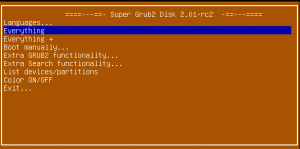
|
NOTE: The hybrid version should work in most any machine you might have. Please download that version.
NOTE: The hybrid version should work in most any machine you might have. Please download that version. |
Super Grub2 Disk 2.06s4 |
|||
|---|---|---|---|
USB Bootable Images |
|||
| Download | Supported archs | Notes | |
|
Download supergrub2-2.06s4-multiarch-USB.img.zip |
i386, x86_64, i386-efi and x86_64-efi | Recommended. Secure boot enabled. Modern UEFI 64-bit and 32-bit systems and also old BIOS systems. Includes additional BOOTISOS partition so that you can carry your loopback.cfg enabled distributions with you. | |
|
Download CLASSIC supergrub2-classic-2.06s4-multiarch-USB.img.zip |
i386, x86_64, i386-efi and x86_64-efi | Secure boot non enabled. Modern UEFI 64-bit and 32-bit systems and also old BIOS systems. Includes additional BOOTISOS partition so that you can carry your loopback.cfg enabled distributions with you. | |
CD-ROM Bootable Images |
|||
| Download | Supported archs | Notes | |
|
Download CLASSIC supergrub2-classic-2.06s4-multiarch-CD.iso |
i386, x86_64, i386-efi and x86_64-efi | Modern UEFI 64-bit and 32-bit systems and also old BIOS systems. | |
|
Download supergrub2-classic-2.06s4-i386_pc-CD.iso |
i386 and x86_64 | Old BIOS (non UEFI) systems only. | |
|
Download supergrub2-classic-2.06s4-x86_64_efi-CD.iso |
x86_64-efi | Modern UEFI 64-bit systems only. | |
|
Download supergrub2-classic-2.06s4-i386_efi-CD.iso |
i386-efi | Modern UEFI 32-bit systems only. Also known as ia-32. | |
Standalone Images |
|||
| Download | Supported archs | Notes | |
|
Download supergrub2-classic-2.06s4-x86_64_efi-STANDALONE.EFI |
x86_64-efi | Modern UEFI 64-bit systems only. | |
|
Download supergrub2-classic-2.06s4-i386_efi-STANDALONE.EFI |
i386-efi | Modern UEFI 32-bit systems only. Also known as ia-32. | |
Misc |
|||
| Download | Supported archs | Notes | |
|
Source Code (Git repo) |
N/A | Let’s you build Super Grub2 Disk on non supported archs. | |
|
Download super_grub2_disk_2.06s4.zip |
i386, x86_64, i386-efi and x86_64-efi | Every binary and source code inside a zip file. For offline people. | |
|
Everything in a TORRENT |
i386, x86_64, i386-efi and x86_64-efi | Every binary and source code inside a torrent file. For offline people. | |
About other downloads. These other downloads might be built in the future if anyone complains and helps enough on our mailing list: coreboot, ieee1275, standalone coreboot and standalone ieee1275.
Hashes
In order to check the former downloads you can either check the download directory page for this release or you can check checksums right here:MD5SUMS
5e37f311f6724ac59077f002c34a24e2 ./super_grub2_disk_2.06s4.zip 7fb288d83ce8bebad836e8ed2bfbe9f5 ./super_grub2_disk_2.06s4/supergrub2-classic-2.06s4-multiarch-CD.iso f587b35dfe45de5d53be5e8334154ad2 ./super_grub2_disk_2.06s4/supergrub2-classic-2.06s4-x86_64_efi-STANDALONE.EFI d990c48f3eb36b55b9cef87b352d2ec0 ./super_grub2_disk_2.06s4/supergrub2-classic-2.06s4-i386_pc-CD.iso 524cc6719833e40970f4fafe5b0c09a9 ./super_grub2_disk_2.06s4/supergrub2-classic-2.06s4-multiarch-USB.img.zip f34b9fbc409158879a4e398cee25ff56 ./super_grub2_disk_2.06s4/supergrub2-2.06s4-multiarch-USB.img.zip 5bcc4b3a9b2d57356e4ed30d3f1d4bb0 ./super_grub2_disk_2.06s4/source_code/grubx64-ubuntu-sourcecode.tar.gz 77b014a4c68d1bfb284e7764220f9e3b ./super_grub2_disk_2.06s4/source_code/shimia32-debian-sourcecode.tar.gz 840b96e5ac3f967cf9d8bee9e915fc89 ./super_grub2_disk_2.06s4/source_code/shimx64-ubuntu-sourcecode.tar.gz 30fe73d3ae8d1c14188bf0da15c18b6c ./super_grub2_disk_2.06s4/source_code/grubia32-debian-sourcecode.tar.gz daa8af1b47a06a6a27fb25f2c047e40f ./super_grub2_disk_2.06s4/source_code/shimx64-debian-sourcecode.tar.gz d84d4f5eb0c8706ea243756bf400fdc1 ./super_grub2_disk_2.06s4/source_code/super_grub2_disk_2.06s4_source_code.tar.gz f93c4153c1a329f02f38930e91f9eeaa ./super_grub2_disk_2.06s4/source_code/grubx64-debian-sourcecode.tar.gz 4976cfc0b570553cca139d48444c8610 ./super_grub2_disk_2.06s4/supergrub2-classic-2.06s4-i386_efi-CD.iso 1ba7e2603f203bc1203eb40f147fc94b ./super_grub2_disk_2.06s4/supergrub2-classic-2.06s4-i386_efi-STANDALONE.EFI 9f05c0c562b86b01aaabfae9fecef90e ./super_grub2_disk_2.06s4/supergrub2-classic-2.06s4-x86_64_efi-CD.iso
SHA1SUMS
6b40cc10f402c768cdcfb7c6b29b9999a26e5416 ./super_grub2_disk_2.06s4/supergrub2-classic-2.06s4-i386_efi-STANDALONE.EFI 2b8ad1716a5ec21e6efd9775bc4dce2c270e6d5c ./super_grub2_disk_2.06s4/supergrub2-classic-2.06s4-i386_pc-CD.iso d57fee16258ef168cbb8f20177eaf8e6747880f5 ./super_grub2_disk_2.06s4/supergrub2-classic-2.06s4-multiarch-USB.img.zip 0218c1fba9642abbac44c3a02855ab0b37f24dd1 ./super_grub2_disk_2.06s4/supergrub2-classic-2.06s4-multiarch-CD.iso d59baaddf087753b69f4d99ef4d991ff477b27f9 ./super_grub2_disk_2.06s4/supergrub2-classic-2.06s4-x86_64_efi-CD.iso fc718b044400afb8a5f302c7005467d4977755f2 ./super_grub2_disk_2.06s4/supergrub2-classic-2.06s4-i386_efi-CD.iso 23e6ed383403e567c1e96e8a6c24d579b6a0b23e ./super_grub2_disk_2.06s4/source_code/grubx64-debian-sourcecode.tar.gz 377974f4b458a6bb70be08ea65f80070463a1e5f ./super_grub2_disk_2.06s4/source_code/grubia32-debian-sourcecode.tar.gz 6cc1e69073b7e6f6945fd1f6de20aae056058a61 ./super_grub2_disk_2.06s4/source_code/shimx64-debian-sourcecode.tar.gz 6c40db60eb80d11fb12c2ab6ed7f69716194350b ./super_grub2_disk_2.06s4/source_code/super_grub2_disk_2.06s4_source_code.tar.gz 23a4c6522d75815e1ea6d14a109346f0c7cf64c7 ./super_grub2_disk_2.06s4/source_code/shimia32-debian-sourcecode.tar.gz 086d13b675bf01981ed84a36c1b1e6c14ac1f7f9 ./super_grub2_disk_2.06s4/source_code/grubx64-ubuntu-sourcecode.tar.gz 18b7a045663c22a8eed4179d3d210e859dae139d ./super_grub2_disk_2.06s4/source_code/shimx64-ubuntu-sourcecode.tar.gz 15f02595fa775c6ff6b6e21bf238f631316a0170 ./super_grub2_disk_2.06s4/supergrub2-classic-2.06s4-x86_64_efi-STANDALONE.EFI 42af2092bac1ecf4669465236b937a81f385ba43 ./super_grub2_disk_2.06s4/supergrub2-2.06s4-multiarch-USB.img.zip ce74198c87c94783854e7e1fb83467da4c034857 ./super_grub2_disk_2.06s4.zip
SHA256SUMS
b1a8731dd9c626cddb010c2ab45914db89e28225c8ac496d577bfe28988b0df8 ./super_grub2_disk_2.06s4.zip 4c183157fe245927165d8d857ff506319aa10210605ecb954868819fb10c85e7 ./super_grub2_disk_2.06s4/supergrub2-classic-2.06s4-multiarch-USB.img.zip fde94c5bb80483615c129c28205cabc0478ba4ef9850b3dafd01e6f29184ae62 ./super_grub2_disk_2.06s4/supergrub2-classic-2.06s4-i386_efi-STANDALONE.EFI 8506a8c371e5f2581852526e0ff823ae9b9becefe60e02beb4e90db2c2992855 ./super_grub2_disk_2.06s4/supergrub2-classic-2.06s4-i386_efi-CD.iso c23fd9b7a8ac835fb18433e375e27b00c9b89e3cd82983d3e908b0445747f194 ./super_grub2_disk_2.06s4/supergrub2-classic-2.06s4-i386_pc-CD.iso a1229ee30c3a600a42571b8a582f64a6074055ab1200e7a2b6a7fc6fab73b49e ./super_grub2_disk_2.06s4/supergrub2-classic-2.06s4-x86_64_efi-CD.iso 3f690588c5dbe80a9186818f5aa7b7566d4f2dc079f0fd9d06961f62de0d7a0d ./super_grub2_disk_2.06s4/supergrub2-2.06s4-multiarch-USB.img.zip d26ee9cda990051fbe4c2b367659df5156a130a7ada29f0b4fb0e65928d8ebab ./super_grub2_disk_2.06s4/supergrub2-classic-2.06s4-multiarch-CD.iso 92c359e9823447d4b761fc6085b76b04a7f9ac869232c8bfe6ffe8ed9783832c ./super_grub2_disk_2.06s4/supergrub2-classic-2.06s4-x86_64_efi-STANDALONE.EFI 67cb1261fae271f894ad18c76712934745bc4b515759b998c5e2a23fa0c643a0 ./super_grub2_disk_2.06s4/source_code/shimia32-debian-sourcecode.tar.gz a0619e2f5c286089cc22642fdb84a96153df5dbb3a33ec30077aa0ce10693d2f ./super_grub2_disk_2.06s4/source_code/grubia32-debian-sourcecode.tar.gz 856fea6a840d94d5f5fd8c12ef772d56804edf318789a6babb5775fc9a1b93d5 ./super_grub2_disk_2.06s4/source_code/shimx64-ubuntu-sourcecode.tar.gz c6850ea3b6d14ebf10d0c5a4e0bdc7ad4114b2832e320d67e7332f897fcf5668 ./super_grub2_disk_2.06s4/source_code/grubx64-ubuntu-sourcecode.tar.gz 9f021c95f5bb55acae5a83d07fda2f128acecface28588b40b5b5d955077ee92 ./super_grub2_disk_2.06s4/source_code/grubx64-debian-sourcecode.tar.gz 53c225cebed845dc396dd0cedeab5d49869894af8227695b65e27d4ab706e37f ./super_grub2_disk_2.06s4/source_code/super_grub2_disk_2.06s4_source_code.tar.gz 24d4dc20230e46691575110487caa0b2eb760b37a1cdf19b9c53b5a70c9ab7d6 ./super_grub2_disk_2.06s4/source_code/shimx64-debian-sourcecode.tar.gz
Changelog (since former 2.06s2-beta1 release)
Changes since 2.06s2-beta1 version:
Added Hungarian translation
Oliver Tzeng (1):
Added Traditional Chinese translation
Osamu Aoki (1):
Added Japanese translation
adrian15 (67):
DEVELOPMENT.md – New section: How to update Secure Boot Binaries.
download-x64-debian was updated to use Debian 12 (Bookworm) Grub 2.06
download-x64-debian: New approach based on simpler variables.
download-x64-debian: Update to most recent Bookworm binaries.
download-ia32-debian: New approach based on simpler variables.
download-ia32-debian: Update to most recent Bookworm binaries.
download-x64-ubuntu: New approach based on simpler variables.
download-x64-ubuntu: Update to most recent Jammy binaries.
Remove secureboot deprecated lines.
Fix SecureBoot binaries url so that we can unpack its binaries.
Bump version to 2.06s3-beta1.
Force to update devices after enabling native disk drivers.
Ignore mo files from sgd_locale directory.
osdetect.cfg: Extract bootdir variable.
osdetect.cfg: initrd_file loop improvement.
osdetect.cfg: Added linux_entry_add function.
osdetect.cfg: Use linux_entry_add function.
osdetect.cfg: Add linux recovery option.
cfgdetect.cfg – Multi subvol
cfgdetect.cfg – Multi subvol (prettify)
cfgextract.cfg – Fixed identation.
cfgextract.cfg – Multi subvol
cfgextract.cfg – Multi subvol (prettify)
osdetect.cfg – Multi subvol
osdetect.cfg – Multi subvol (prettify)
Show ISO filename before its path.
Make sure to install grub-common so that unicode.pf2 can be used.
Show boot mode.
Search for grub.cfg files at EFI partitions.
Fixed grub-install path.
Do not end search at EFI files.
osdetect.cfg: Actual Linux Kernel boot fix.
Fix AUTHORS and COPYING path
Fixed Simplified Chinese language name.
Bump version to Bump version to 2.06s3-beta2.
download-x64-ubuntu: Make sure to use dualsigned image.
Bump version to Bump version to 2.06s3-beta3.
Added missing forward slashes in cfgdetect and cfgextract.
BTRFS – Fixed subvol detection.
osdetect.cfg – bootdir has been renamed to bootpath.
Linux Filesystem detection refactor
osdetect.cfg – Linux entries. Remove extra space.
Group Linux entries by basic kernel options.
BTRFS – Linux kernel check fixed.
grubdetect.cfg – Added BTRFS support.
grubdetect.cfg – Change imgs order.
autoiso.cfg – Added BTRFS support.
diskpartchainboot.cfg: Fix quoted label.
New osdetect.cfg batch implementation.
osdetect-os.cfg files were added.
osdetect-linux.cfg: Group entries by version.
osdetect-linux.cfg: Ident special kernel options.
osdetect-osx.cfg: Ident special kernel options.
osdetect-freebsd.cfg: Ident special kernel options.
osdetect-windows-nt.cfg: Ident special boot options.
osdetect-windows-vista.cfg: Ident special boot options.
Partition labels support.
Use partition labels.
Added ReactOS boot support.
Added Hurd boot support.
Show partitions at the very end.
Entry found logic is based on string values.
Download SecureBoot scripts – Simplify their failure.
path_title with custom ident.
Boot Linux from /boot partition.
osdetect-reactos.cfg: Disable additional ReactOS options.
Bump version to 2.06s3-beta4.
mk-pmb (1):
Refactor unicode font file generation
tofilwiktor (1):
Added Polish translation
Finally you can check all the detailed changes at our GIT commits.
If you want to translate into your language please check TRANSLATION file at source code to learn how to translate into your language.
Thank you – Hall of fame
I want to thank in alphabetical order:
- Thermon for his work on BTRFS support.
- petsam for helping on testing BTRFS support.
- mk-pmb for still being around.
The person who writes this article is adrian15 .
And I cannot forget about thanking bTactic, the enterprise where I work at and that hosts our site.
Some thoughts about Super Grub2 Disk development
Super Grub2 Disk development ideas
Well, I am bit disappointed with feedback in general and I’m not sure I will be supporting SecureBoot any more if there is not much support for it. This 2.06s4 release is a proof of concept and if it works I would have to be adding many other OSes so that they are supported.
Even the IBM/RedHat stuff which needs to be an actual binary and which I cannot sign myself. So I’m not sure about Secure Boot.
The rest of Super Grub2 Disk seems quite mature so maybe some improvements might come from supporting other architectures thanks to Docker.
Again, please send us feedback on what you think it’s missing on Super Grub2 Disk.
Rescatux development
I’m working on Rescatux being based of Debian 12. You can find my development live streams about that in Youtube. Now the main purpose it’s to return as much code as possible to upstream (Debian’s live-build package).
(adrian15 speaking)